The Kontainer search function offers a range of options for quickly retrieving files.
Search Filters
Search filters are based on data categories such as attributes, filters, tags, data, etc., that your files are enriched with.
With these search filters, your users are guided to quickly find what they are looking for.
Read more about Tagging and Advanced Search here.
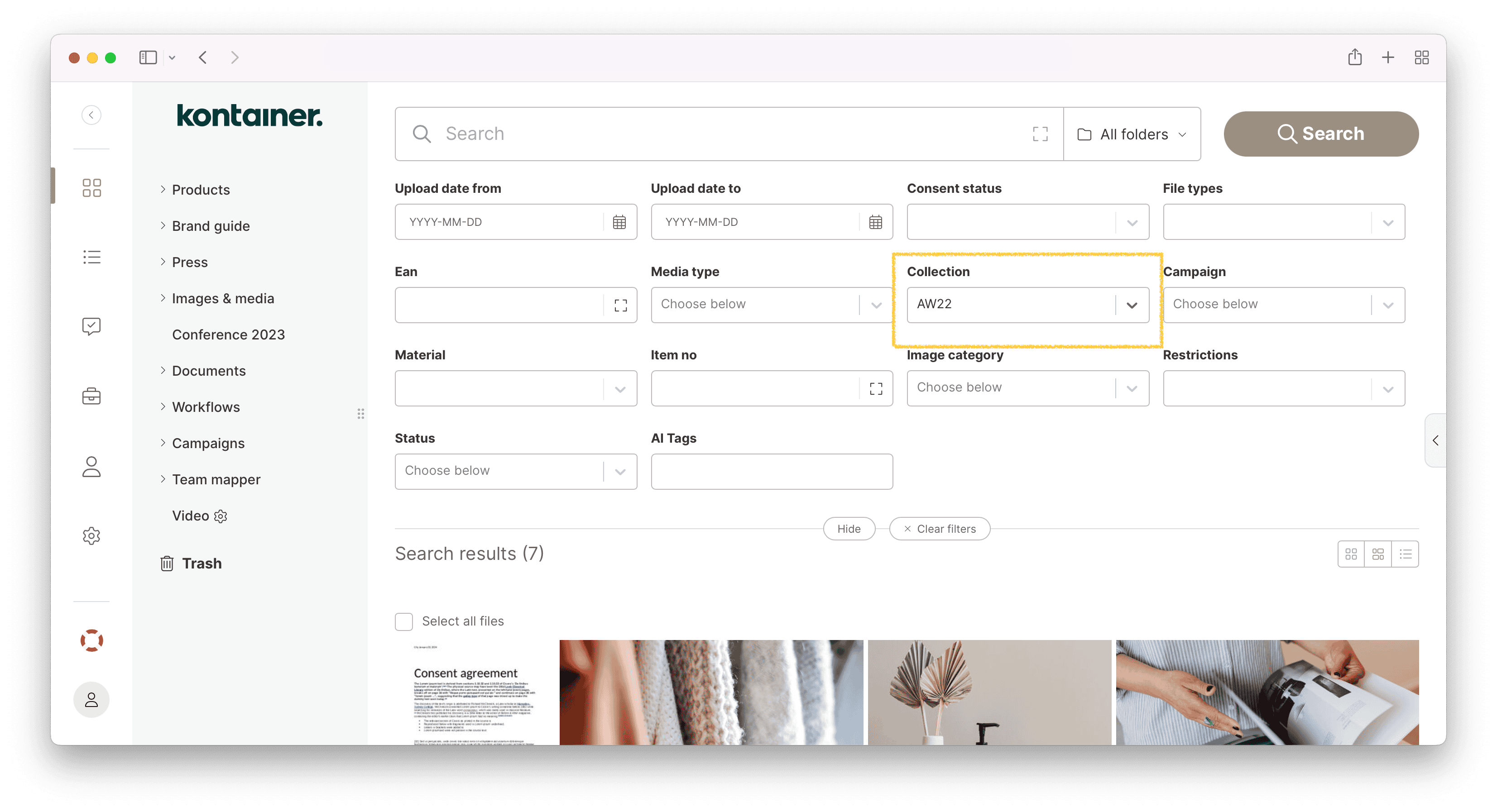
General Search Bar
- searches across folders unless you define a specific folder to search
- searches filenames and any manual or aut0matically added attribute/value/tag
- searches across data categories
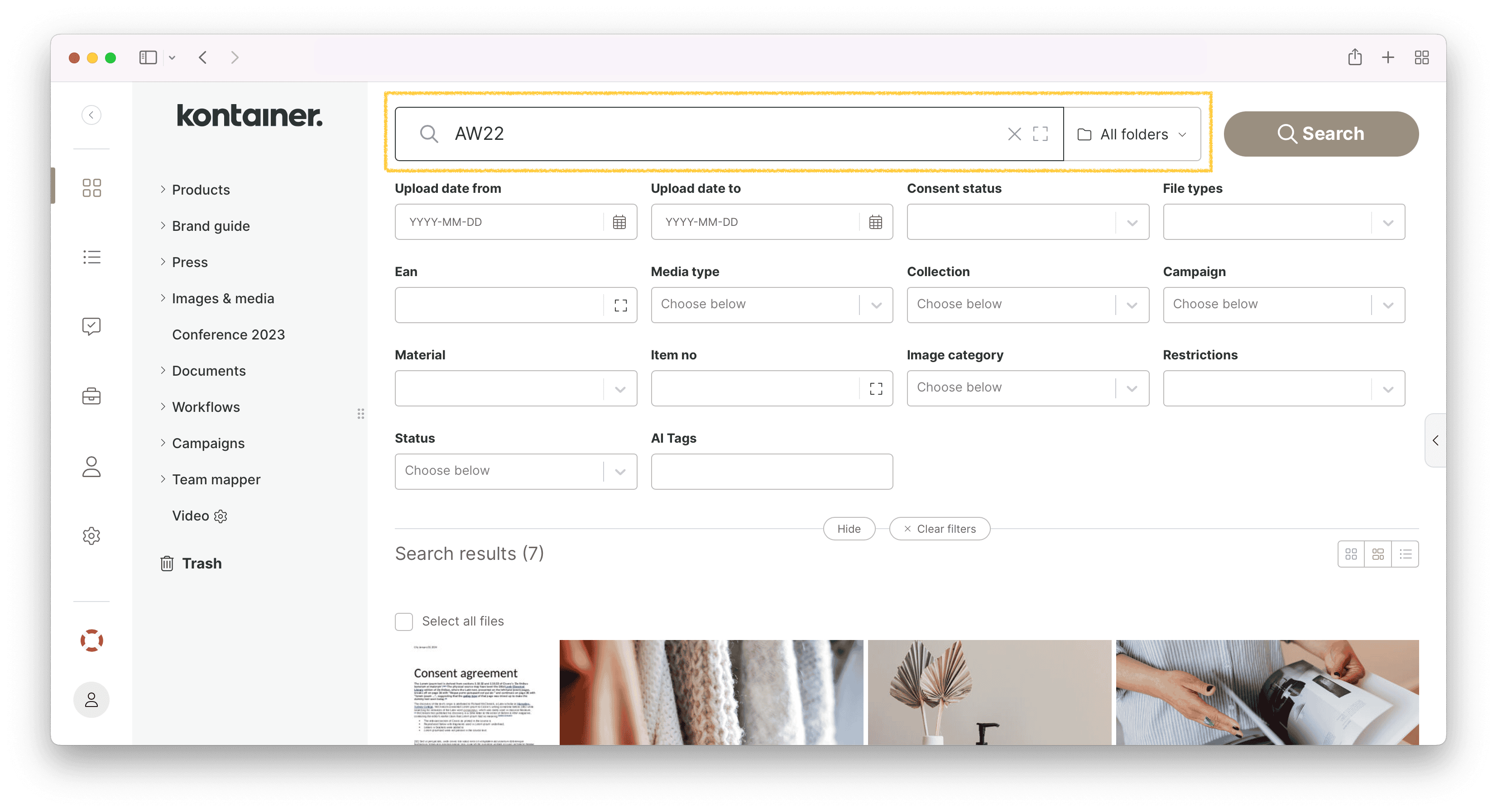
Excluded Values
The system interprets all non-alphanumeric characters as spaces. So, any character that is not a number or a letter will be understood as a spacer.
Examples:
- AW22_photo
- AW22#Photo
- Photo/AW22
- AW22
These searches will all find the same results with the values containing AW22 and photo.
Single Value (Wildcard Search)
Search a single value to find every file containing that value, also called a wildcard search.
Example: AW22
Results:
- All images with a filename containing AW22
- All images with attributes containing AW22
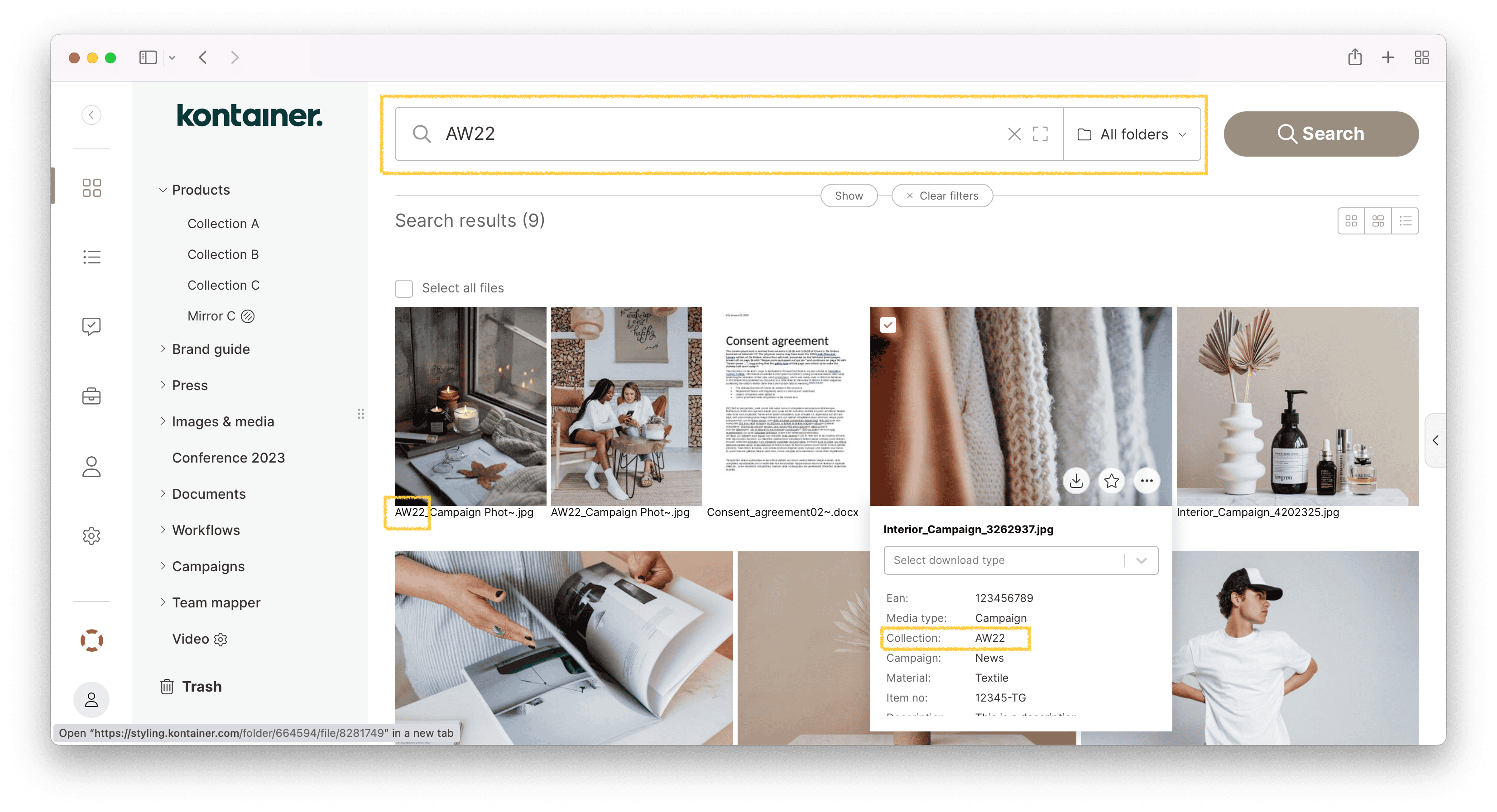
Multi-value Search (Wildcard search)
Search multiple values to find all files containing all those individual values but not in any specific order.
Example: Photo AW22
The results will be all values containing Photo AND AW22, like:
- AW22_Campaign Photo_Candles
- AW22_Campaign Photo_Models
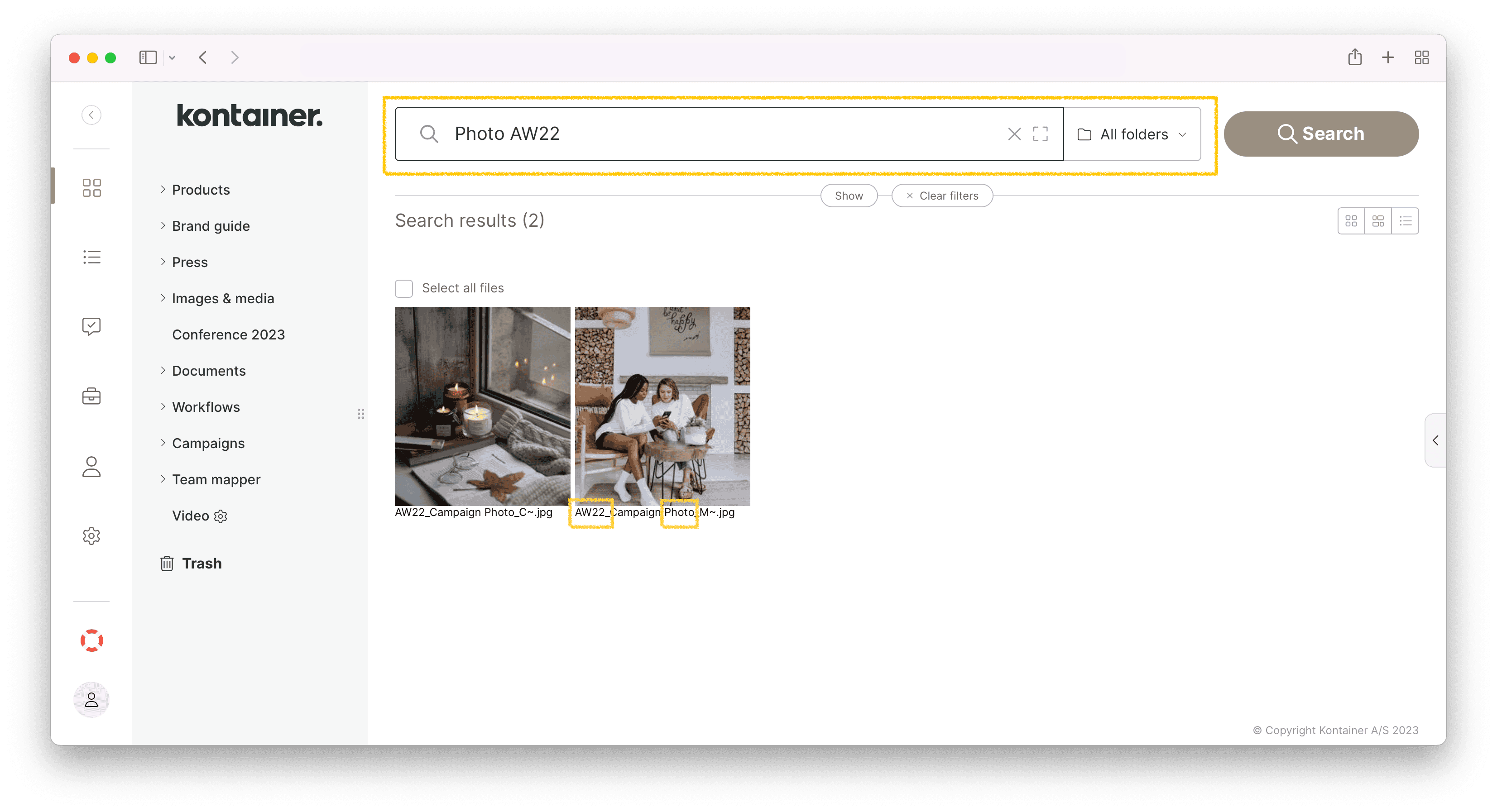
Exact search (single & multiple)
To do an exact search, add “” around the search value. You can do an exact search on multiple values as long as they all have “” added to them.
Example: “83615”
The results will be all values with an exact match on 36158, like:
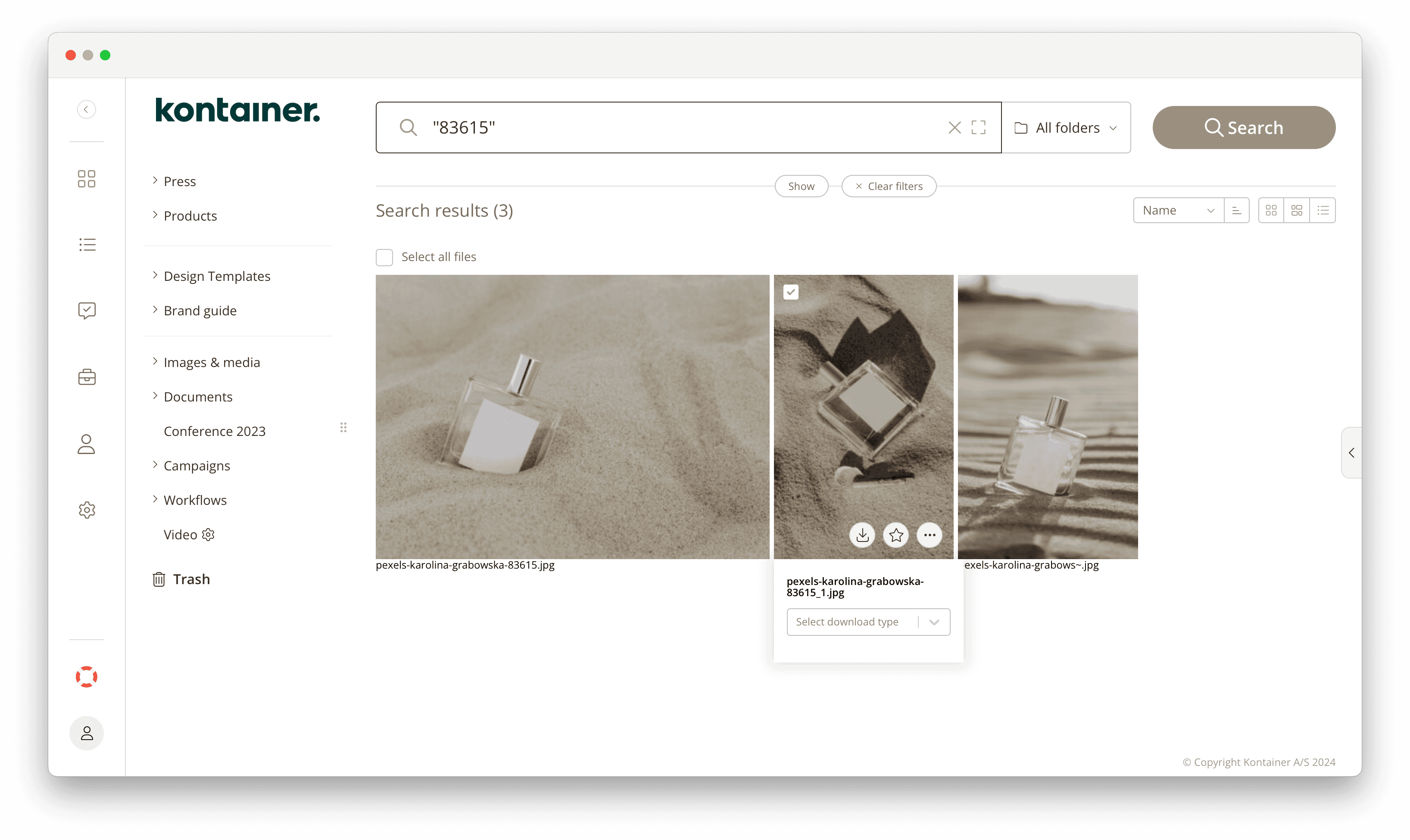
The above results will not include all the other images with a value containing 83615, like here:
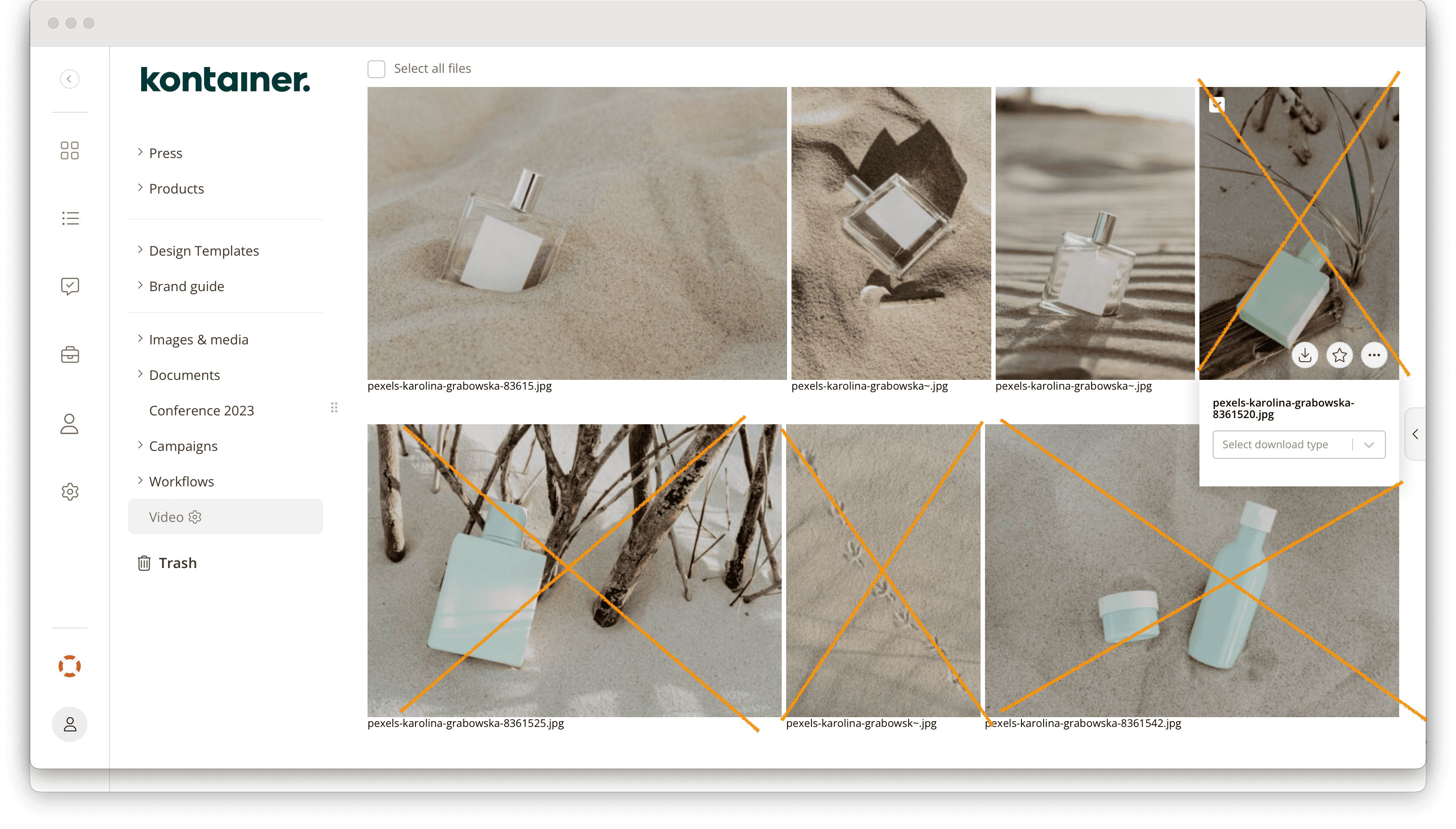
Variations
-
- Multiple exact: “karolina” “83615” (= match exactly on karolina AND match exactly 83615)
- Mixed: “karolina” 83615 (= match exactly on karolina AND any value containing 83615)
- Exact phrase: “karolina 83615” (= match for exact combination of values, karolina followed directly by 83615)
Expanded Search
The expanded search function of the search bar allows you to search a whole list of EAN or item numbers, for example.
To start, click the expanded search symbol within the search bar.
Or, copy/paste a list of numbers from a spreadsheet or order list.
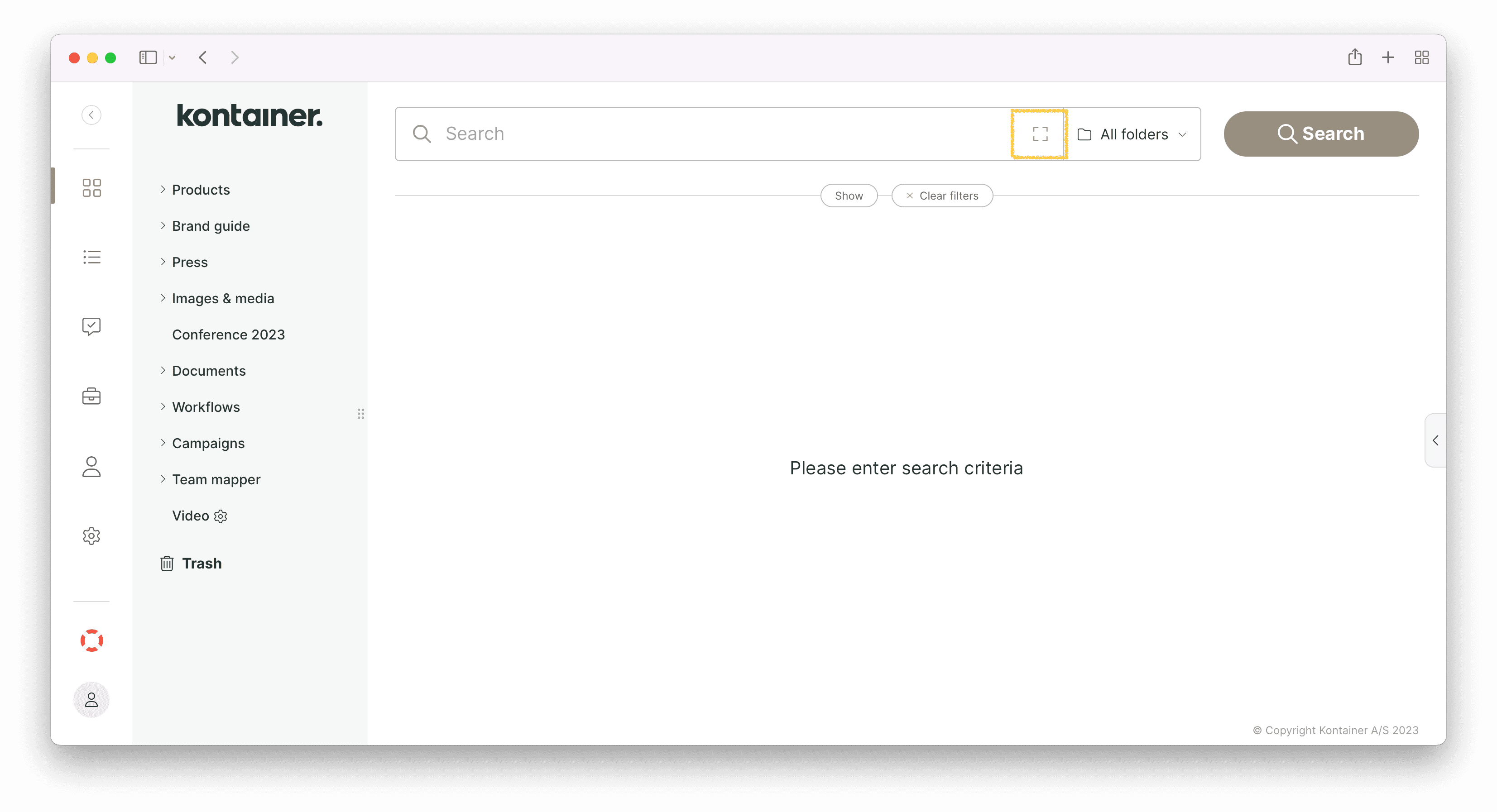
For the system to register each number or value as different, it must be on its own line.
Values can also be separated with commas in a copied/pasted list.
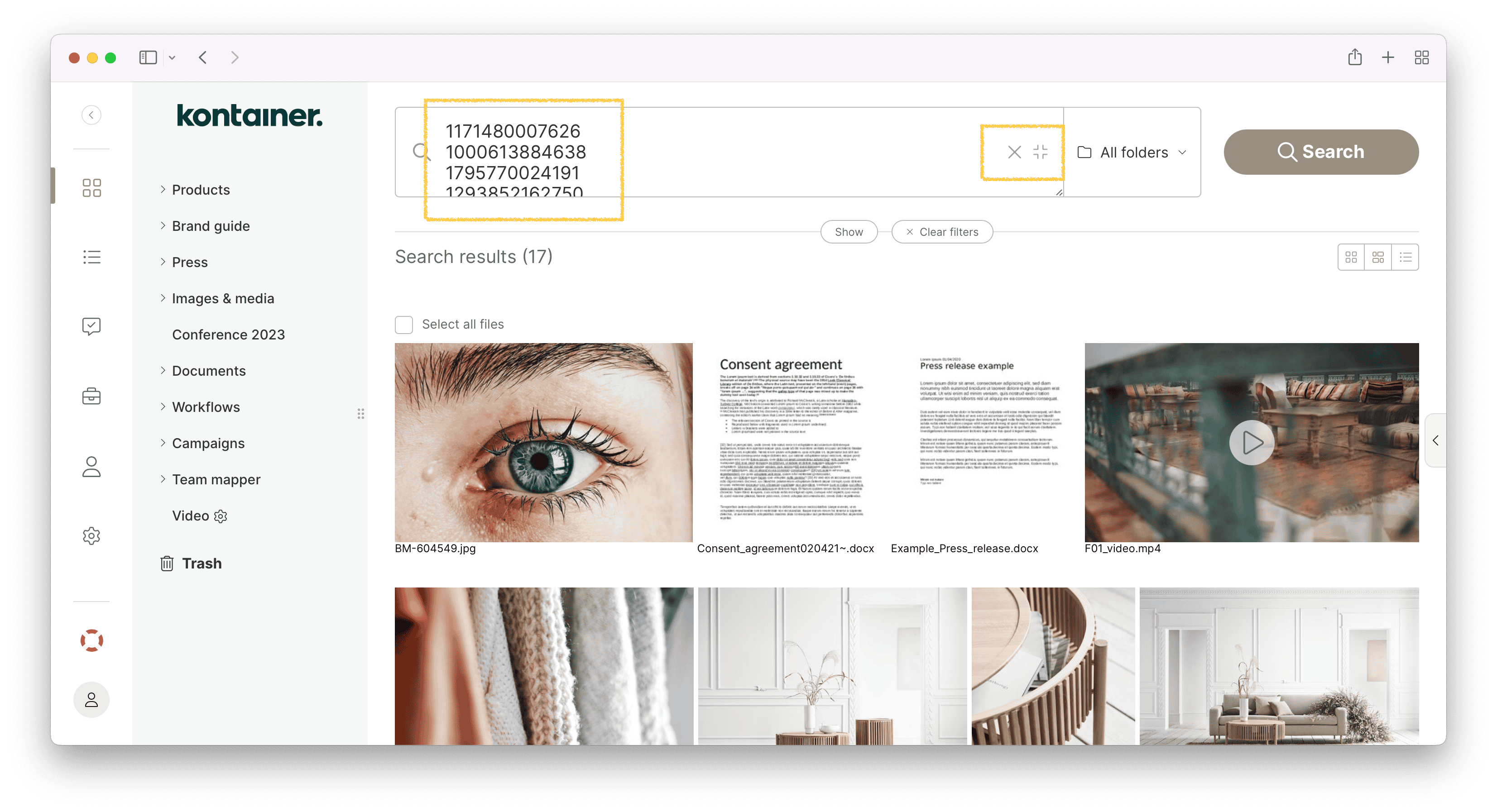
Max values
The current max input values are as follows:
- Normal search: 10 words or 10 phrases
- Expanded search: 800 characters
__________________________________________________________________________
That’s our brief introduction to Kontainers search function.
If you have any questions about the search, contact Customer Success. We look forward to hearing from you.