When files and folders are deleted in Kontainer, they will be compressed and moved to trash. Since they still take up some space, it might be a good idea to delete items permanently from time to time.
Go to Assets > Trash and find the folder or files that you want to delete permanently.
Right-click on the items, choose delete and confirm.
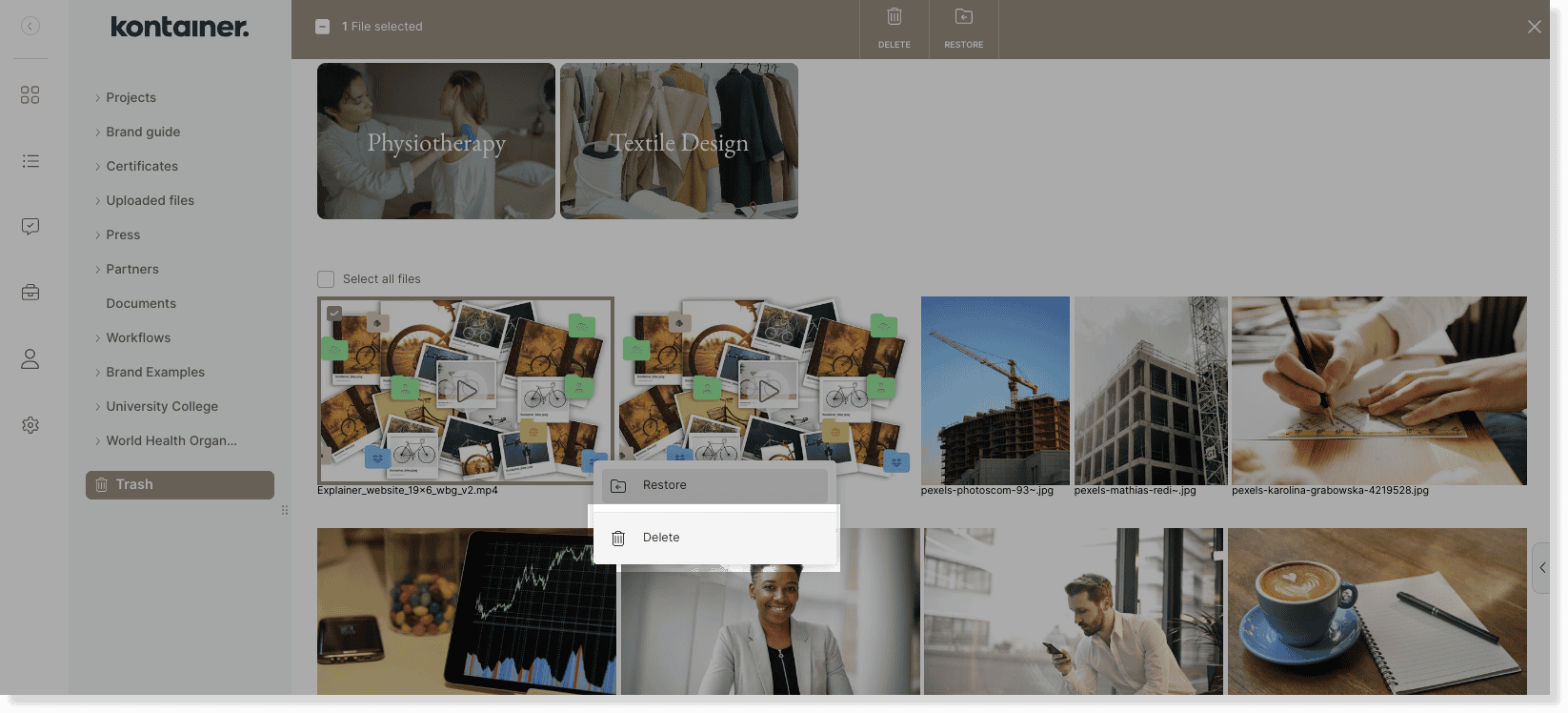
Empty trash
Alternatively, quickly delete all items from trash permanently.
In the upper right corner choose empty trash and confirm.
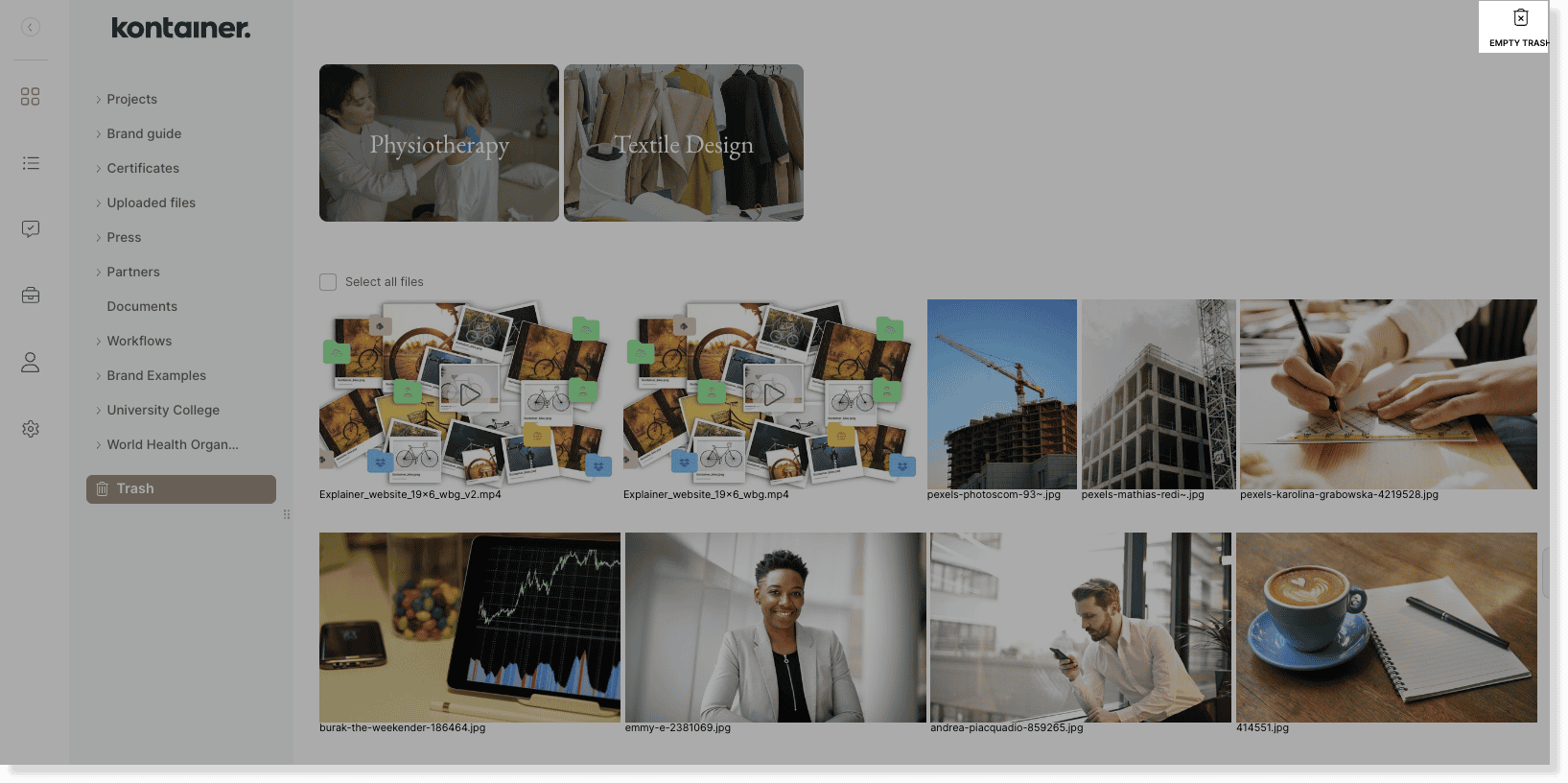
See here how to restore items from trash instead.
—
That’s about it.
Let us know in case of questions.