Pro+ feature
Enrich your files with automatically generated keywords related to the image’s motif. Kontainer’s AI tool offers object recognition and renders tags based on the following parameters:
- Color detection
- Object detection
- Label detection
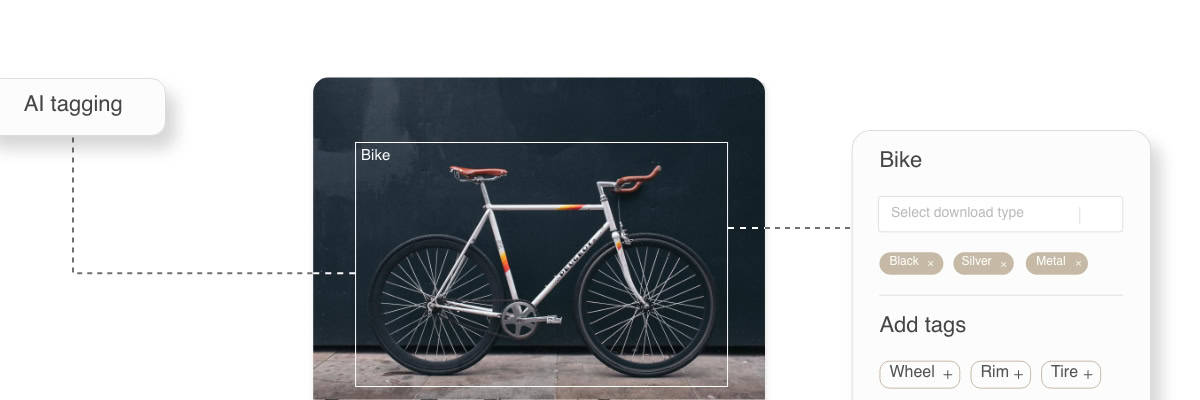
Our AI works on many file types for which many other AI tools cannot generate tags, including:
- Image files
- Particular image types (like .heic)
- Video files
- Design files (like .psd or .eps)
- Text files (like .pdf or .docx)
Our AI is run 100% in-house. It is not connected to Google, Amazon, etc., and no data will be shared outside of the compounds of your Kontainer. The feature does not compromise any of your images and files.
As the tool best supplements existing custom fields and other file data, it is included in Pro+ plans.
AI can help you to find the images in scenarios like:
- Find predominantly red photos, e.g., for a Valentine’s campaign
- Find pictures that display people for SoMe
- Find images that contain a specific object, e.g., furniture or a plant
Get in touch to get a demo or set up AI Tagging on your Kontainer.
Getting started
Once activated for your account, go to Settings > Configuration and find “AI image tagging preset.”
In the drop-down menu, select the sensitivity/accuracy of your AI tags.
Options available:
- Few suggestions, more accurate
- Many suggestions, less accurate
- Few suggestions, pre-selected best suggestions
- Many suggestions, pre-selected best suggestions
- Many suggestions, pre-selected many suggestions
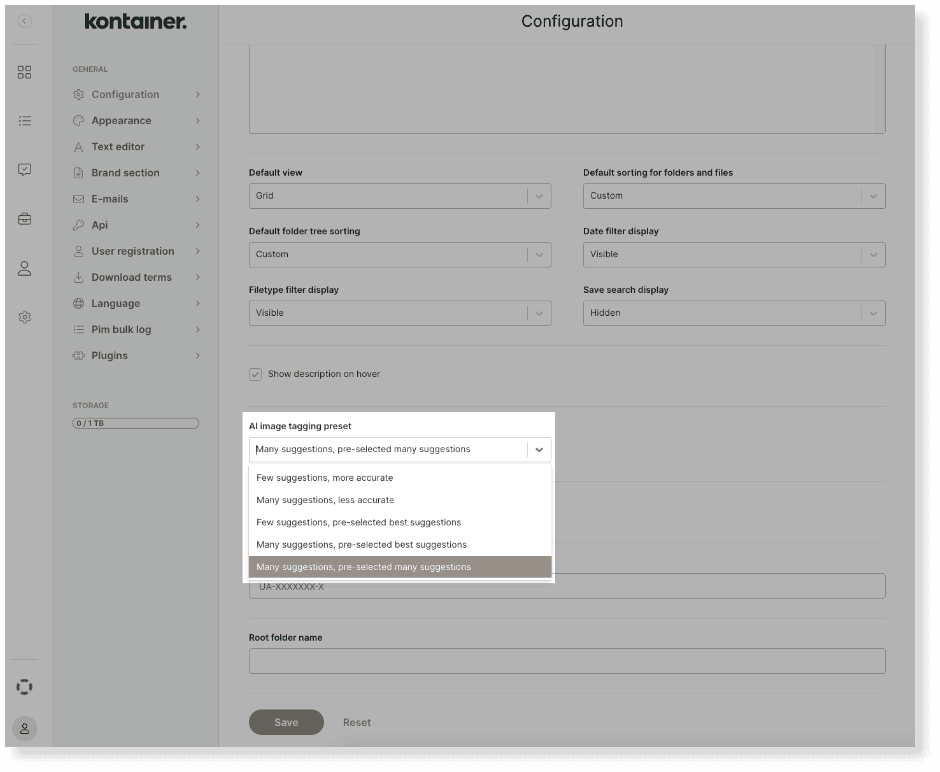
Choose between fewer, more accurate suggestions or many suggestions with lower overall accuracy. Further, you select whether you want the system to pre-select tags or make suggestions.
You can upload a few images with different presets to determine which option suits you.
Using AI Tags
The AI will run automatically on all newly uploaded images. To make the tags searchable, they have to be saved. Even if you have set up pre-selection, this selection is only added as tags once it is saved.
Select your newly uploaded images, go to Edit File Data and scroll down to the AI section to:
- Confirm a pre-selection
- Deselect pre-selected tags
- Add more tags from suggestions
- Manually add custom tags
Then make sure to Save.
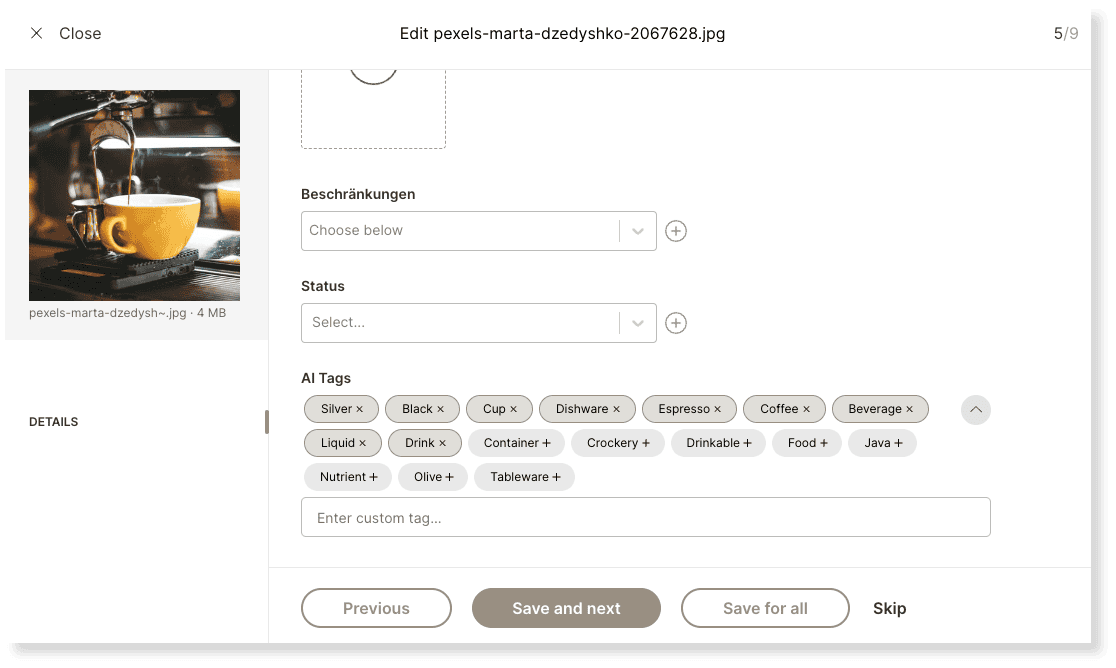
Only after saving will the selected tags be visible in the file’s data. Once saved, the tags are visible and searchable.
Running AI on Existing Assets
The AI features will only scan images added to your Kontainer after activation. If you want us to run it on your existing files, contact us and we will run a job on your whole library.
That’s it, really. Get in touch if you want to try it out.