Go to Access > Users
Select the users that you either want to delete or deactivate.
In the top menu, either hit delete or deactivate to confirm.
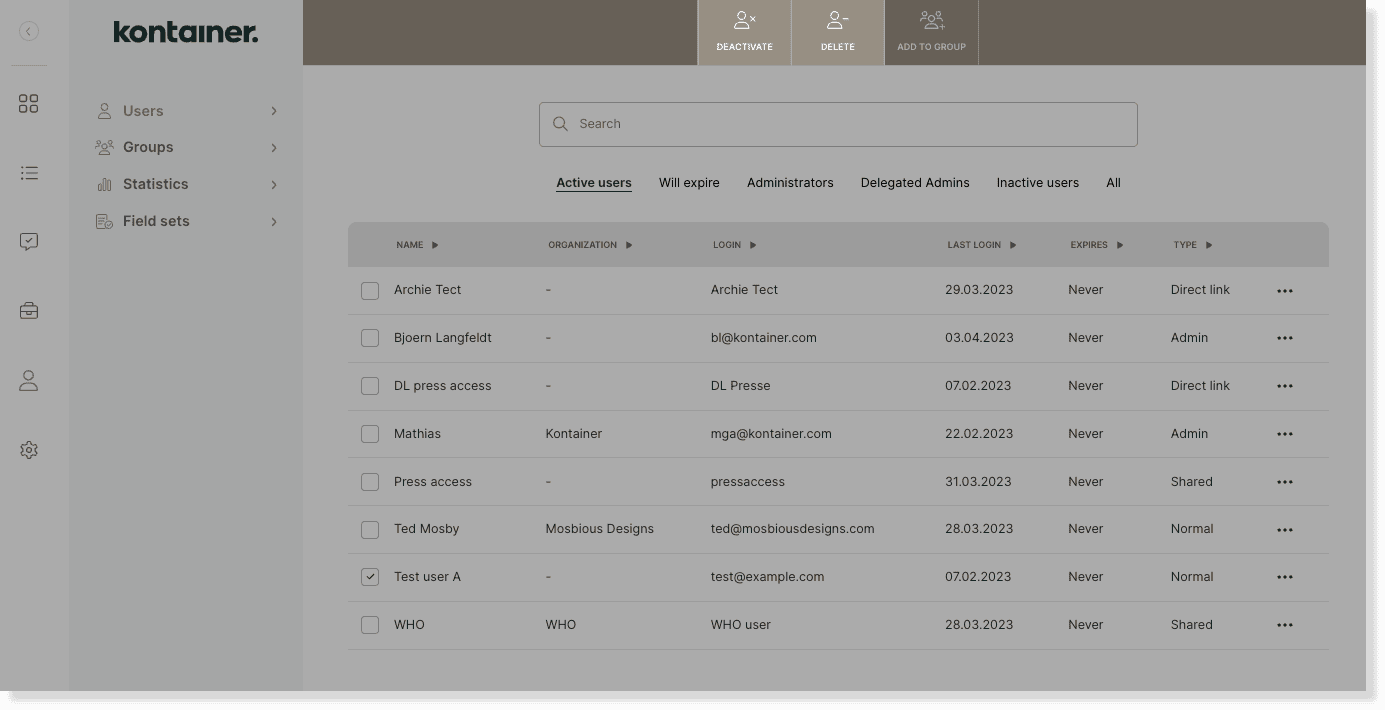
Read more about how to create users and different user types here.
We can set up automations for you, where users that haven’t logged in for a certain period of time, are deactivated/deleted automatically. Get in touch with us, if you are interested in this.
—
That’s about it.
Let us know in case of questions.