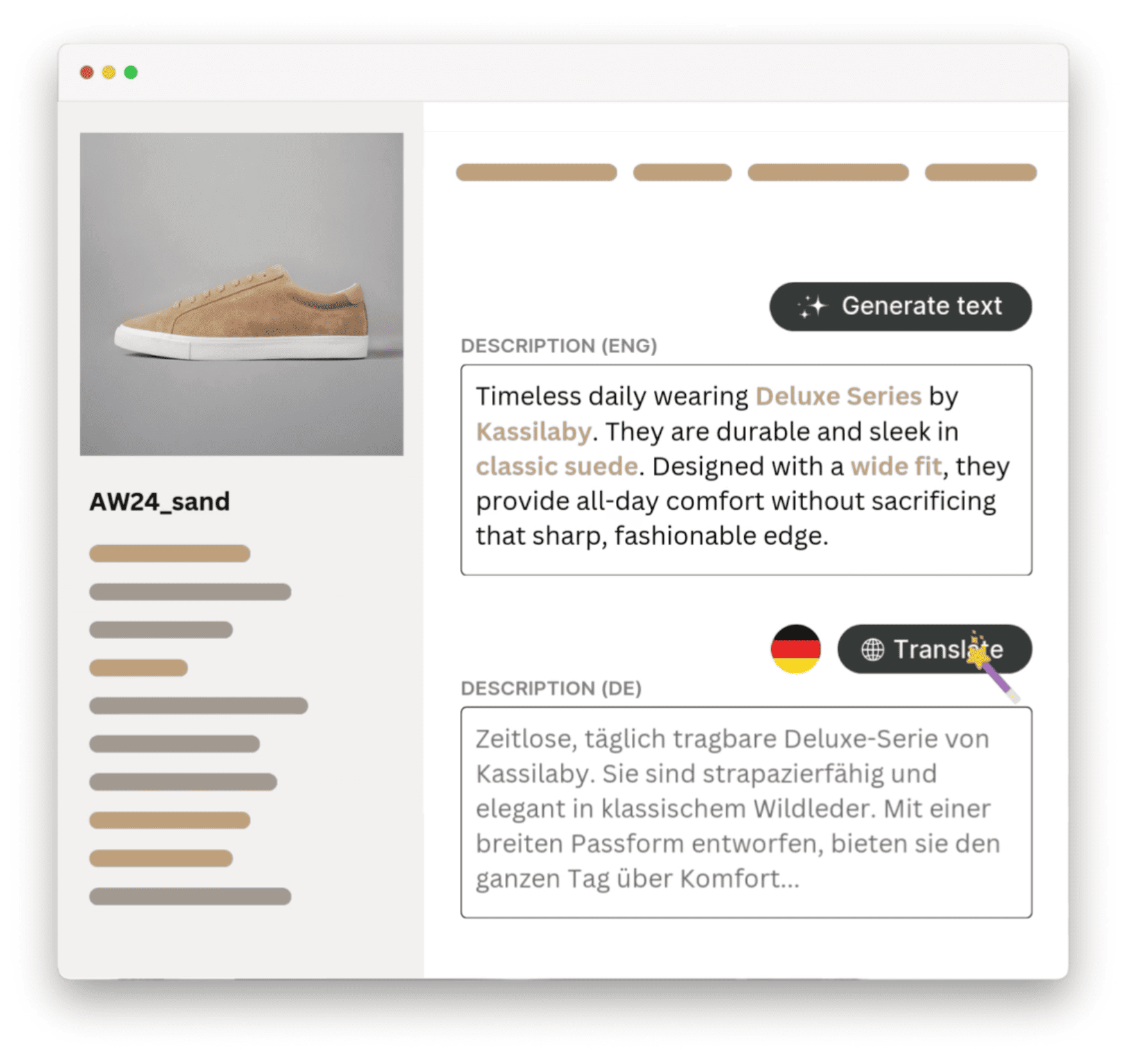Premium+ or Addon Features
Kontainer DAM offers several AI in-house AI tools developed to manage simple tasks and get quicker results. As always, the tools are easy to set up, manage and use.
The current AI tools for DAM include:
- Facial recognition: used to find other images of a specific person and in conjunction with consent management
- Search similar: searching for similar or identical images
- AI tagging: Auto-tagging new assets added with either Kontainers in-house AI or through a third-party such as Amazon
If you would like to add AI tools to your plan or have any questions, please contact Customer Success.
✨ Product Information Management (PIM) & AI features ✨
Interested in features like auto-text generation and translation?
Check out our page on 👉 AI features for PIM
Use Facial recognition
- Open an image in gallery mode and click the “Facial recognition” icon in the top menu
- Ensure the right face is selected
- Press “Search.”
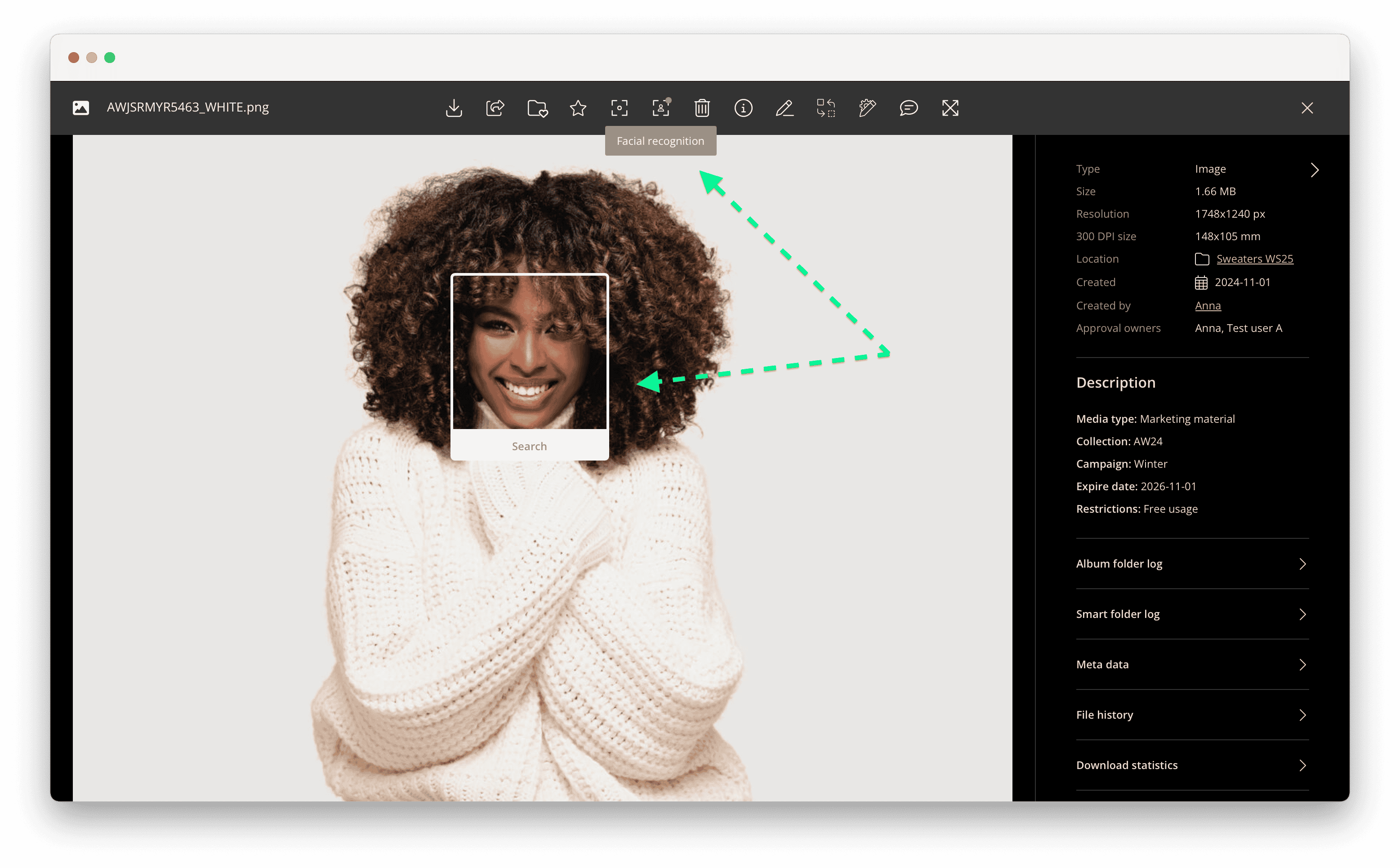
Use Search similar
- Right-click and image
- Select the option ‘Find similar images’
- Use the results slider to narrow or widen the search results
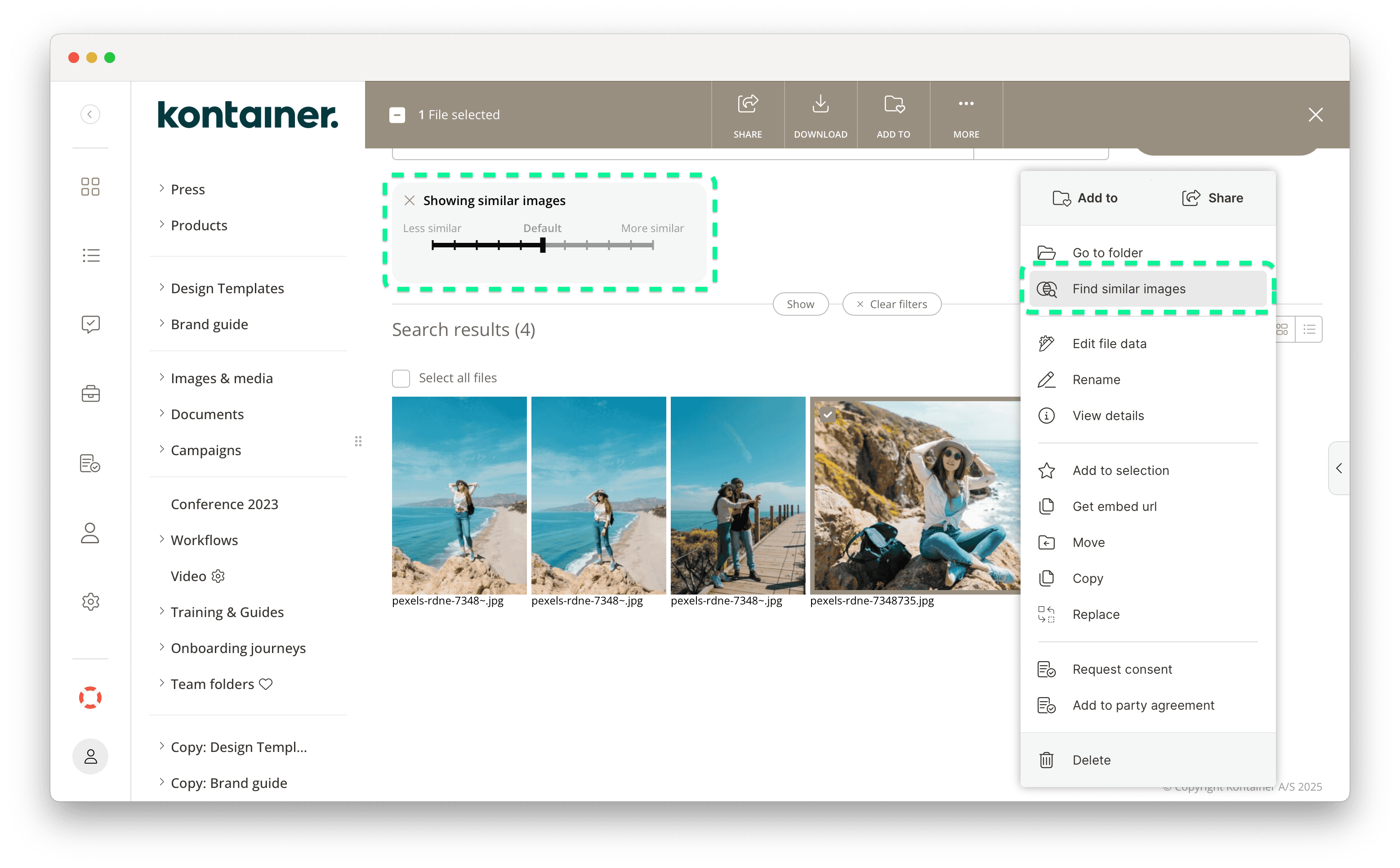
Use AI tagging
Once AI tagging is set up, it will automatically run on any new assets added in Kontainer.
To adjust the settings, go to Settings/Configuration/AI. Please be aware that changes will only affect assets uploaded after they are made.
Setup options
Our own Kontainer AI tagging is trained in-house. It is separate from Google, Amazon, etc., and no data will be shared outside of the compounds of your Kontainer. The feature is GDPR-compliant and doesn’t compromise any of your images and files.
The AI tagging feature can also be integrated with a third-party supplier like Amazon. The Kontainer Customer Success team will help configure this. Contact them here for more information.
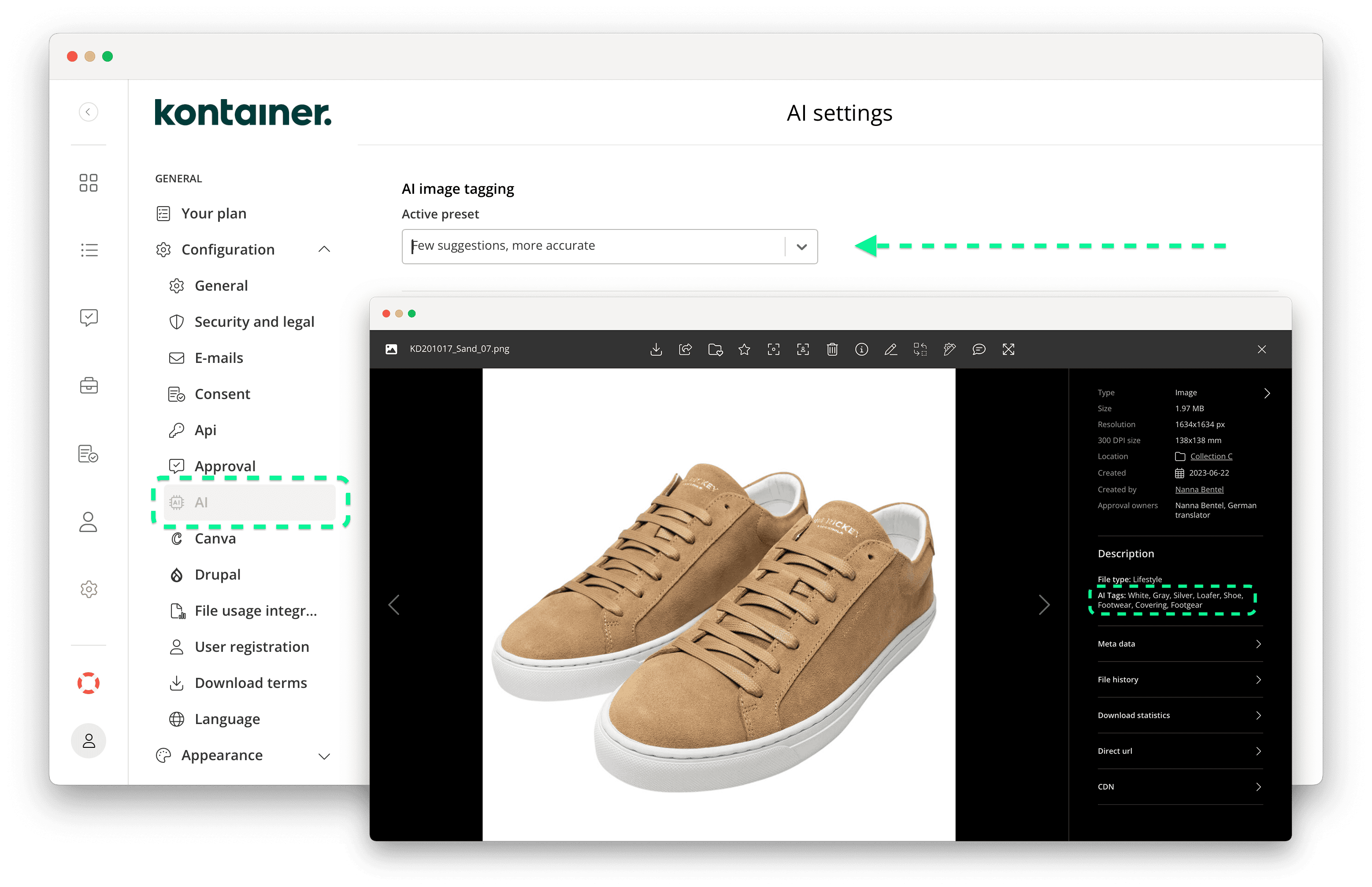
If you would like to add AI tools to your plan or have any questions, please contact Customer Success.