All users of your Kontainer will have access to search and very basic filter functions. These are basically keywords that you can tag your files with.
However, for much more advanced search, categorization, and filtering options, we recommend using Custom fields. You can also control which custom fields should be visible to which user. You can read a lot more on custom fields here.
But let’s have a look at the basic and simple tags that are available in all Kontainers and for all user groups.
Setting up basic tags
Go to Resources > Tags.
Create a new tag in the upper right corner and edit existing tags via the pen icon.
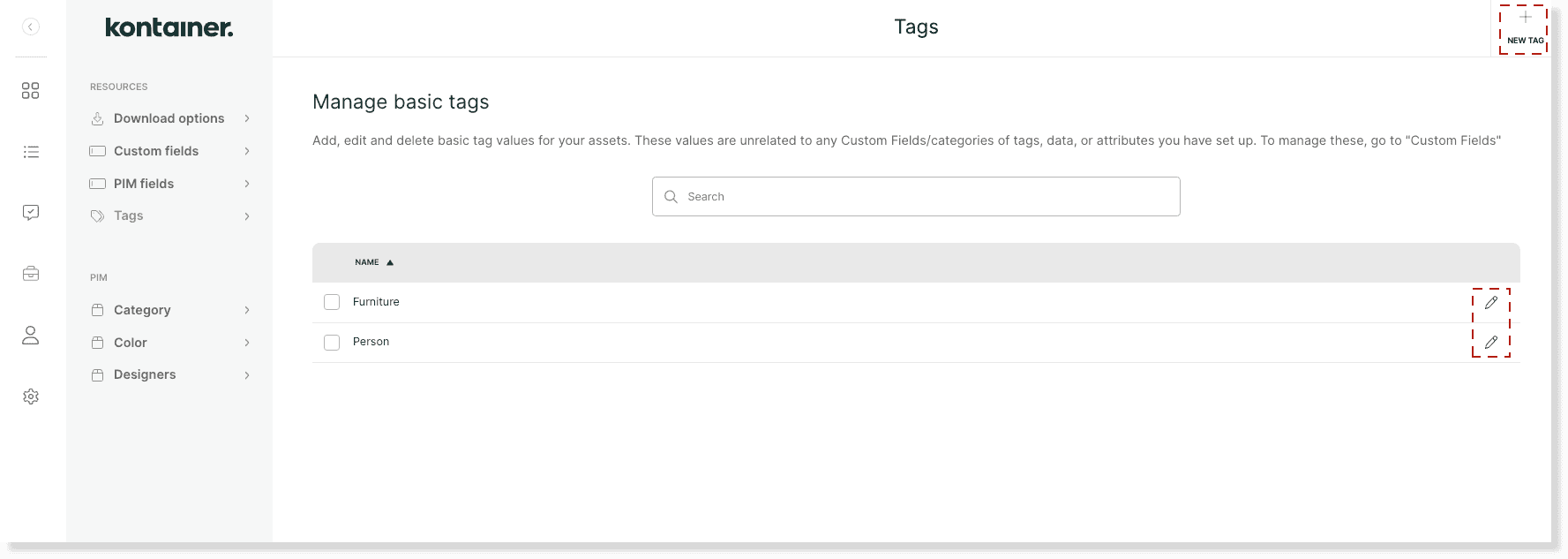
You can also delete tags after having selected them.
For instance, tag your images with broad categories such as ‘person’, a predominant image color or an object.
Once again, you will get a much more detailed and flexible categorization of tags and filters using custom fields.
Adding basic tags
Tag up your files with these basic keywords by right-clicking on a file and choosing “manage tags”.
Then, select the tags, you want to add to the file at hand.
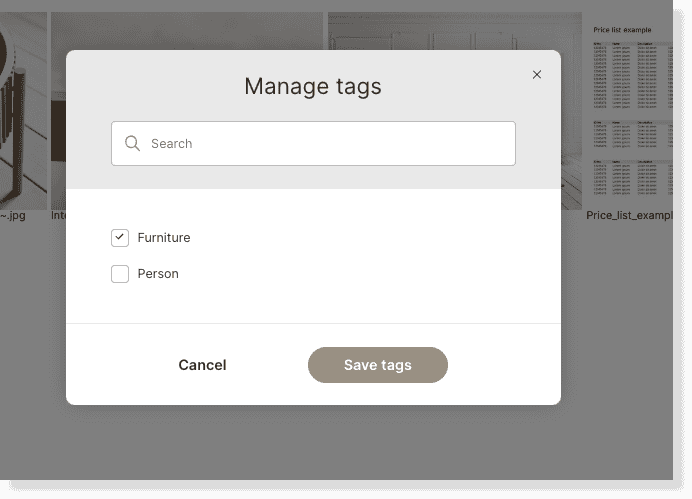
This also works when selecting multiple files and accessing the more-menu in the top banner.
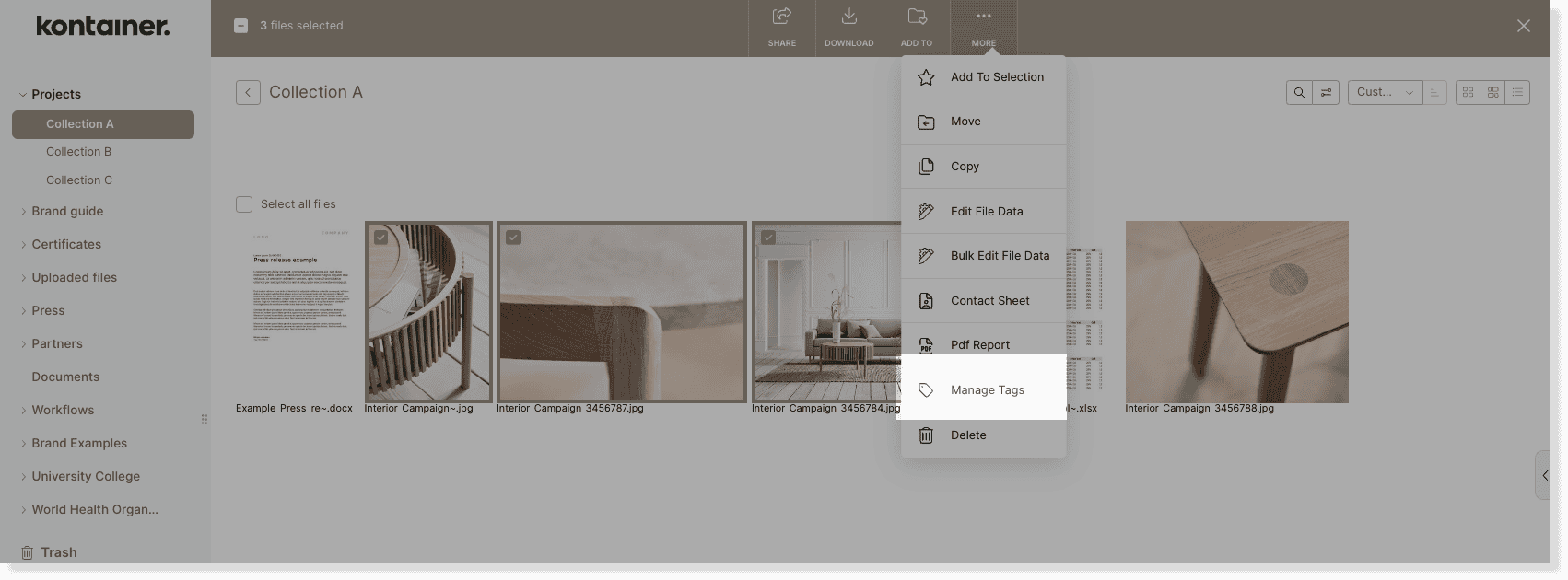
Filtering with tags
Search and filter your files with the basic tags by choosing one or more of your pre-defined tags in the search function.
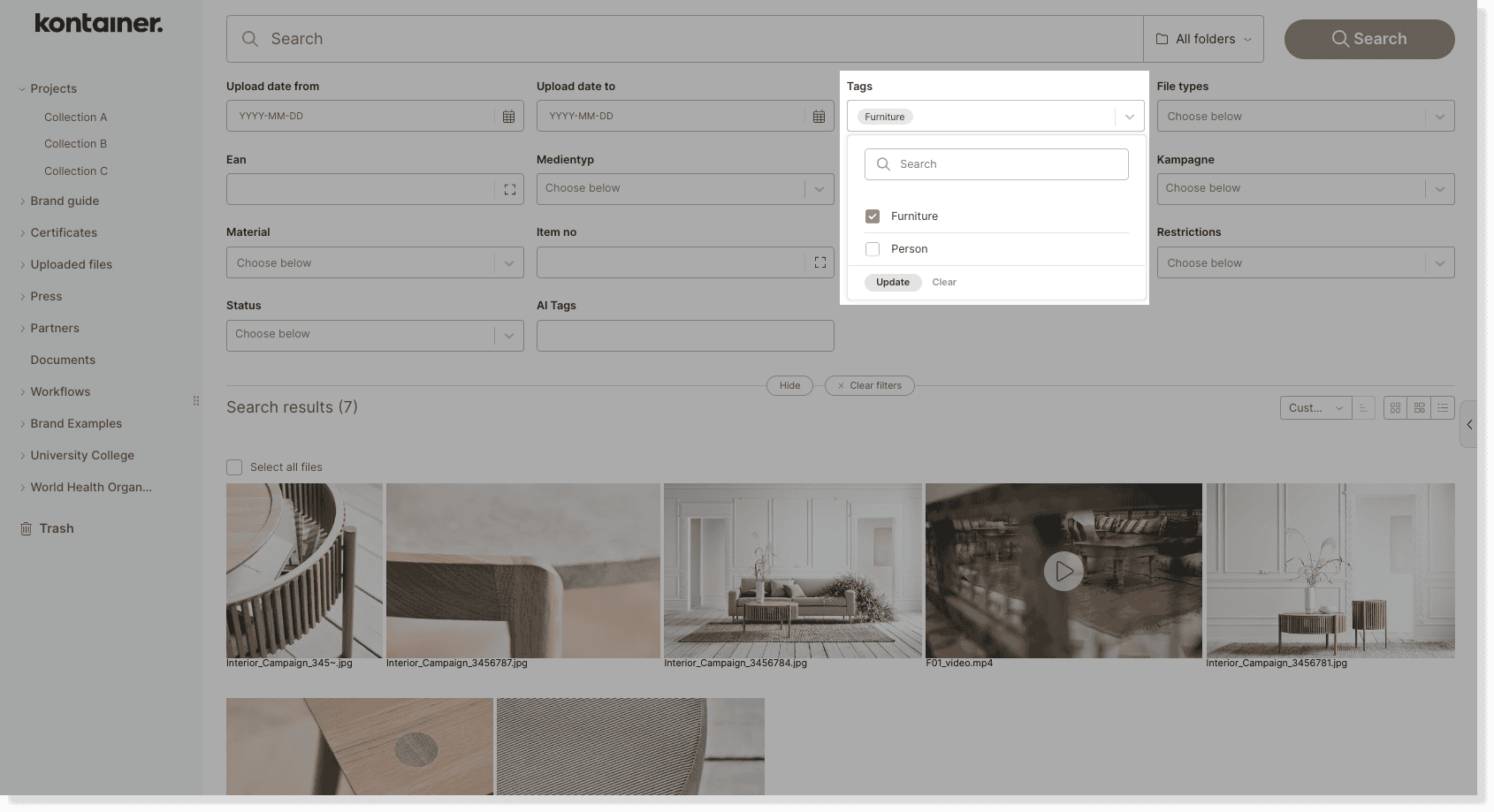
If you would like to know more about the difference between basic tags and custom fields, do not hesitate to contact us or read more here.
—
That’s about it.
Let us know in case of questions.