Making your users feel at home
The Kontainer platform provides a list of preconfigured interface languages to ensure a user-friendly experience across localities. In this article, you’ll learn how to change the language for a specific user and the overall default language setting for your Kontainer.
Current languages available:
- English
- German
- French
- Spanish
- Portuguese
- Dutch
- Swedish
- Danish
If you require a language not included in the list or available in your Kontainer, please contact the Customer Success team: support@kontainer.com
For your own user
Each user can do the following: Go to your user profile icon in the bottom left corner and click edit profile.
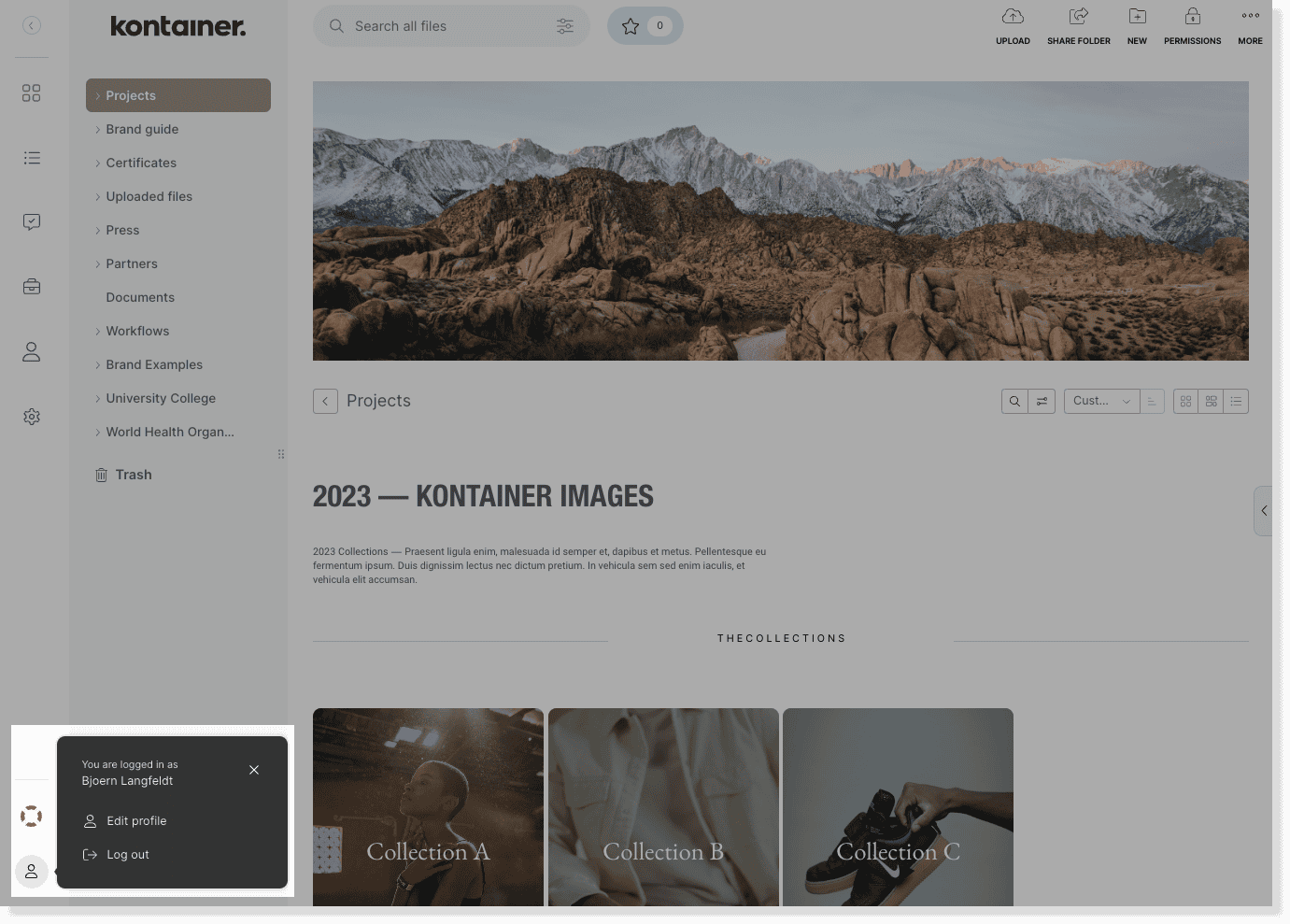
Find the language setting and choose the desired display setting for your own account from the drop-down menu.
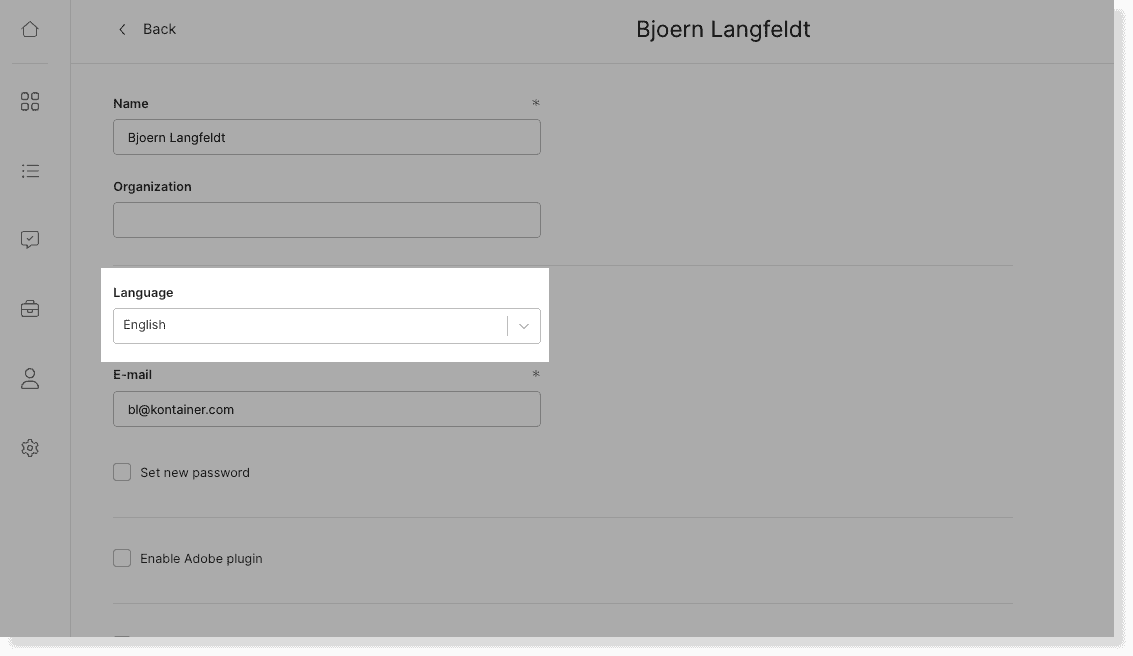
For other users
As an admin user, you can also change the display language for any other user.
Go to Access > Users and click on the user you want to edit the language settings for.
Find the language setting and choose the desired display setting for your own account from the drop-down menu.
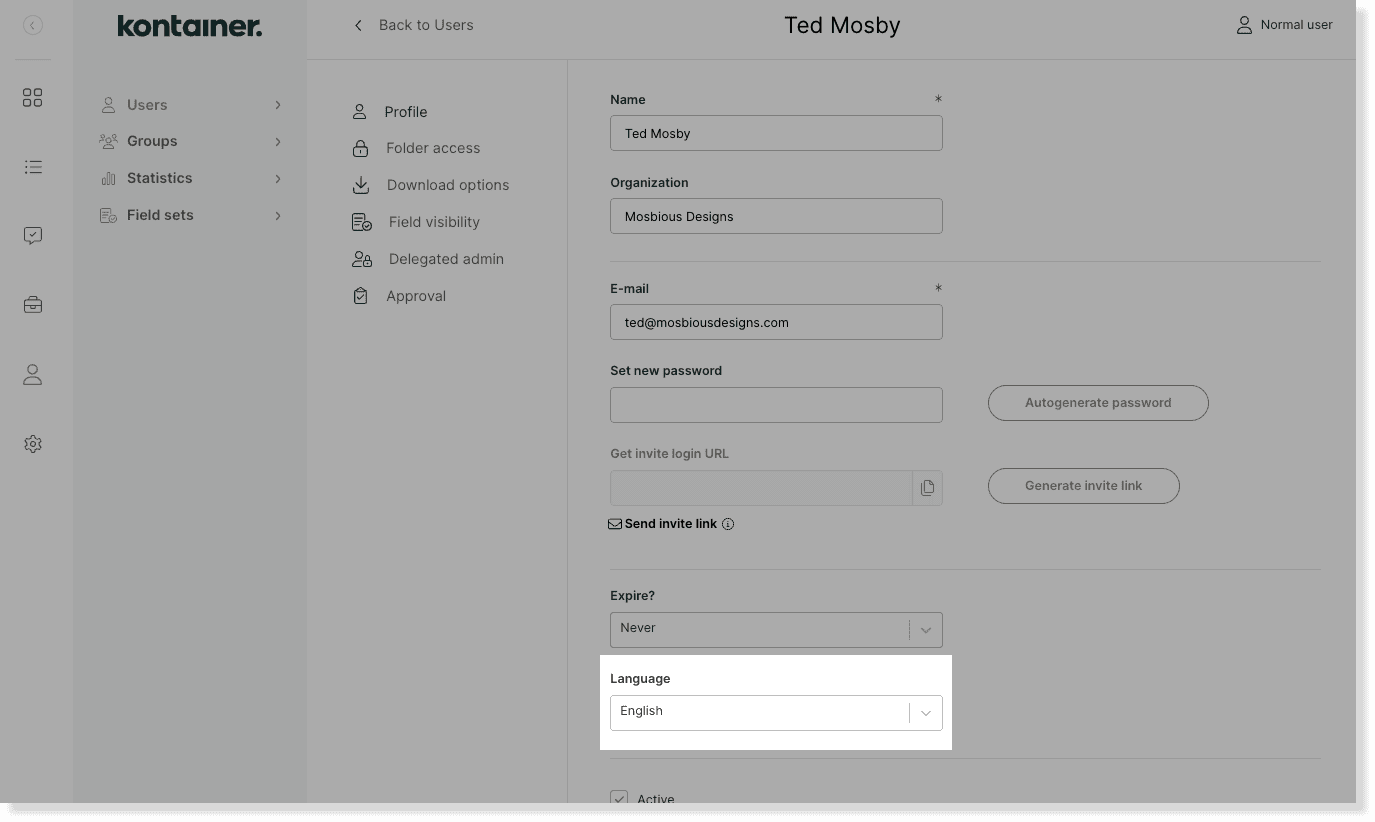
Default settings
To set a default display language for your Kontainer go to Settings > Language.
Choose the desired display setting for your own account from the drop-down menu.
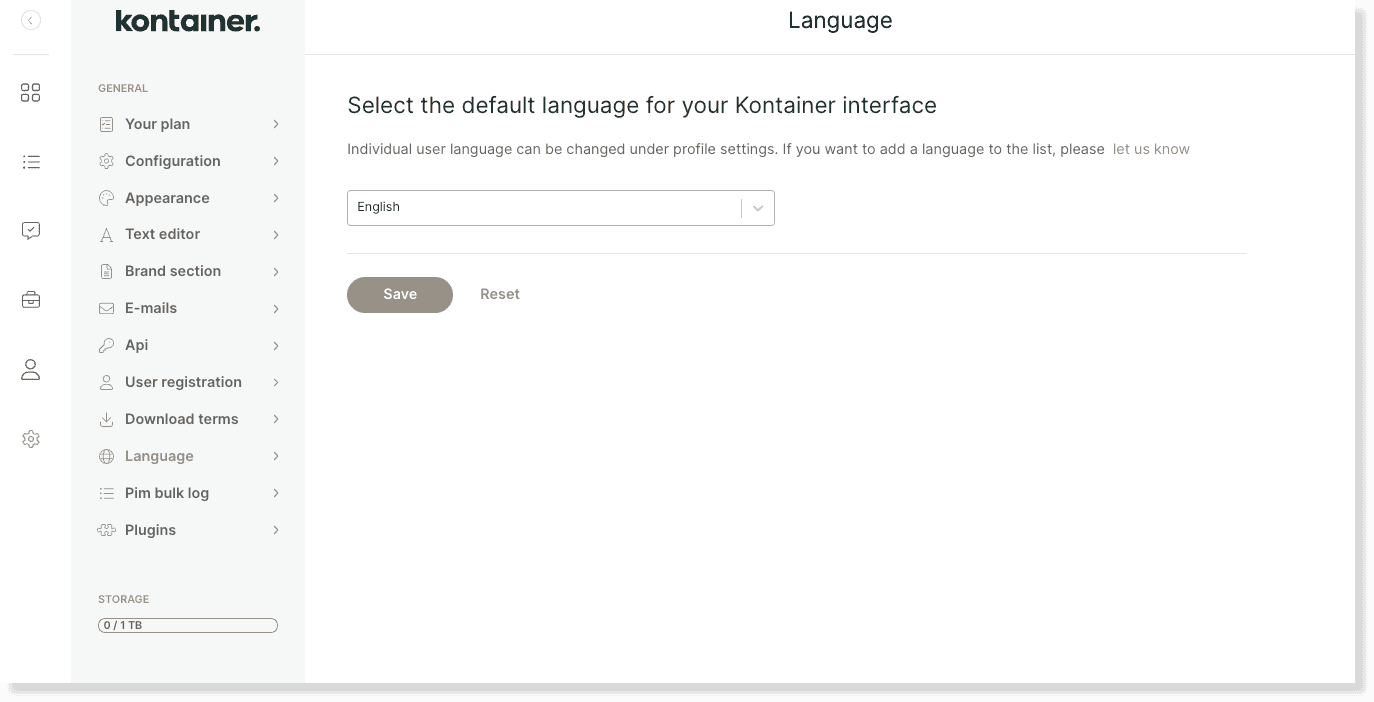
If you are missing a language to choose from, do get in touch with us.
—
That’s about it.
Let us know in case of questions.