Create a terms and conditions message that will appear when a new user logs in. This text can be any important notice, such as legal or ethical conditions that your company requires users to adhere to when browsing, downloading, sharing or using your images, files and data.
The message will appear when a user logs into your Kontainer for the first time.
Here is an example:
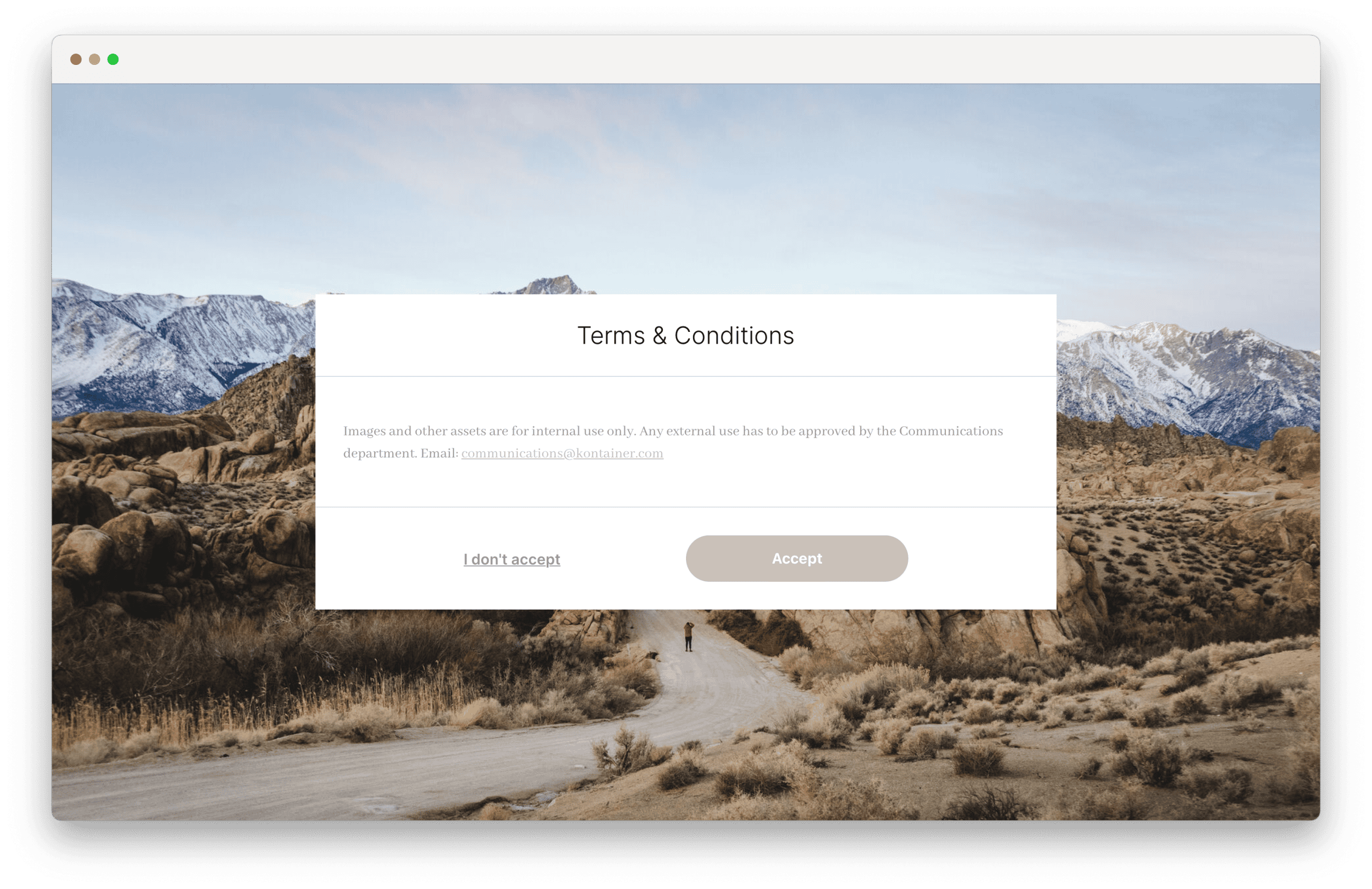
If you have any questions about managing terms and conditions in Kontainer, please email the Customer Success team.
Create terms and conditions in Settings
Go to Settings/Configuration/Security and legal and tick the box Enable terms and conditions.
Choose a headline and create formatted body text for the pop-up message.
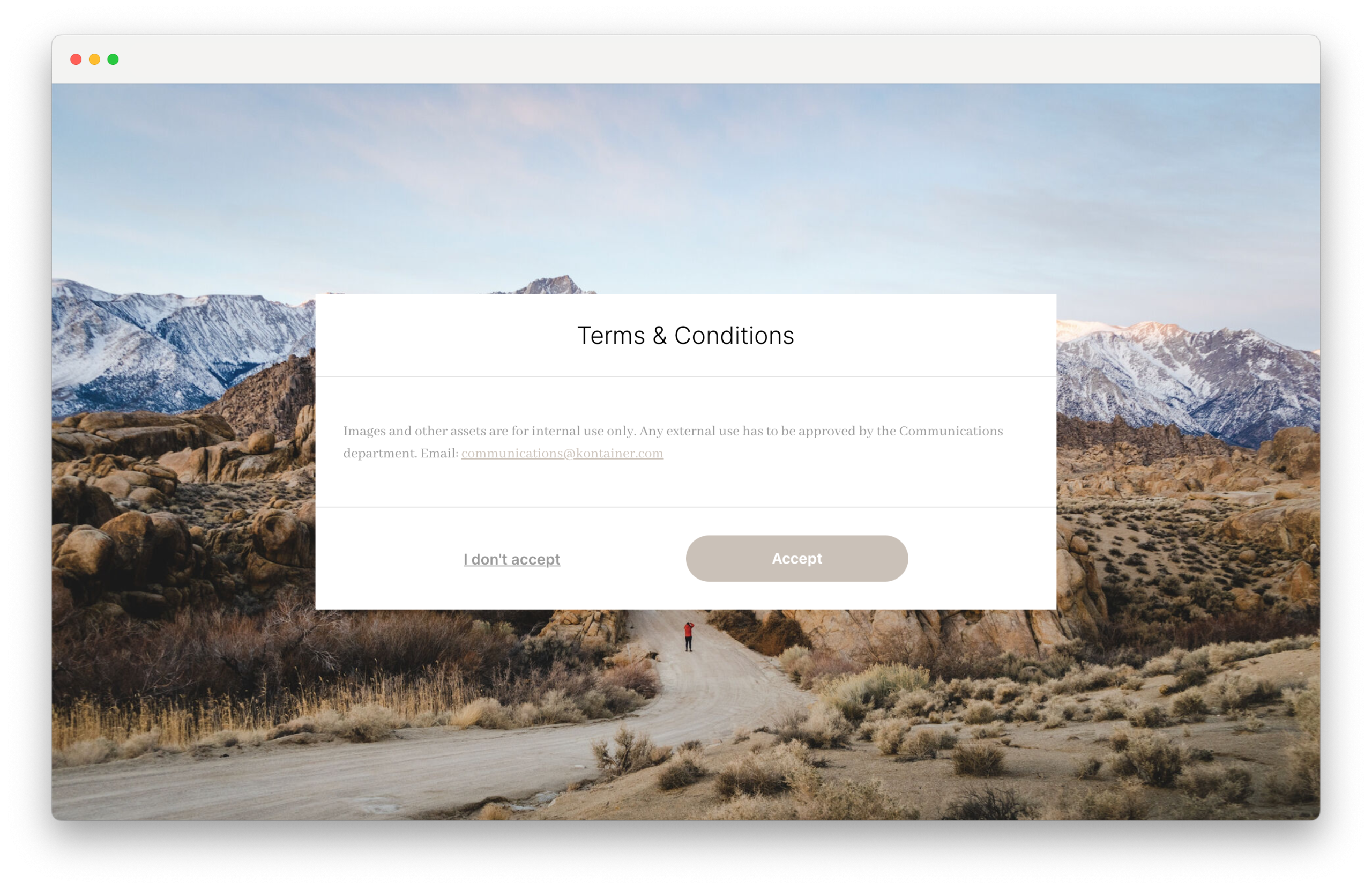
Thank you for visiting our helpdesk. Please let us know if you have any questions.