What are CDN Links?
Use a content delivery network (CDN) link for sharing/implementing your images. There are a few benefits to using CDN links:
- Shorter load time
- More reliable/available
- More secure/resilient
- Better scalability
For every file, you can generate a CDN link directly in your Kontainer – for instance, to embed it in a newsletter.
CDN Parameters
CDN URL has optional parameters to change the output. All parameters are add as get variables.
d: ID of download format (ask an admin user for the ID)
w: width for proportional resize
h: height for proportional resize
q: value from 0 – 100 for image quality
Image format can be set by change the extension the url. Allowed formats are jpg, png, gif, webp
Examples:
https://xxx.kontainer.com/cdn/xxxxx/example.png?w=100&h=100
https://xxx.kontainer.com/cdn/xxxxx/example.png?d=xxxx
https://xxx.kontainer.com/cdn/xxxxx/example.webp

How to Use CDN Links
Click on an image in your Kontainer to get the preview. Then choose the info icon in the top menu.
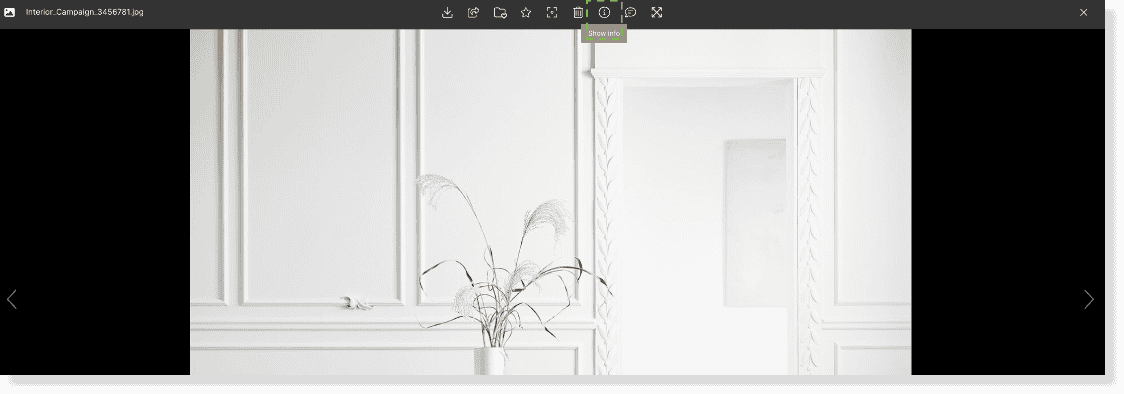
In the menu on the right-hand side, scroll down to CDN and ‘activate.’
You will then be able to copy and use the direct CDN links for downloading or embedding the file a hand.
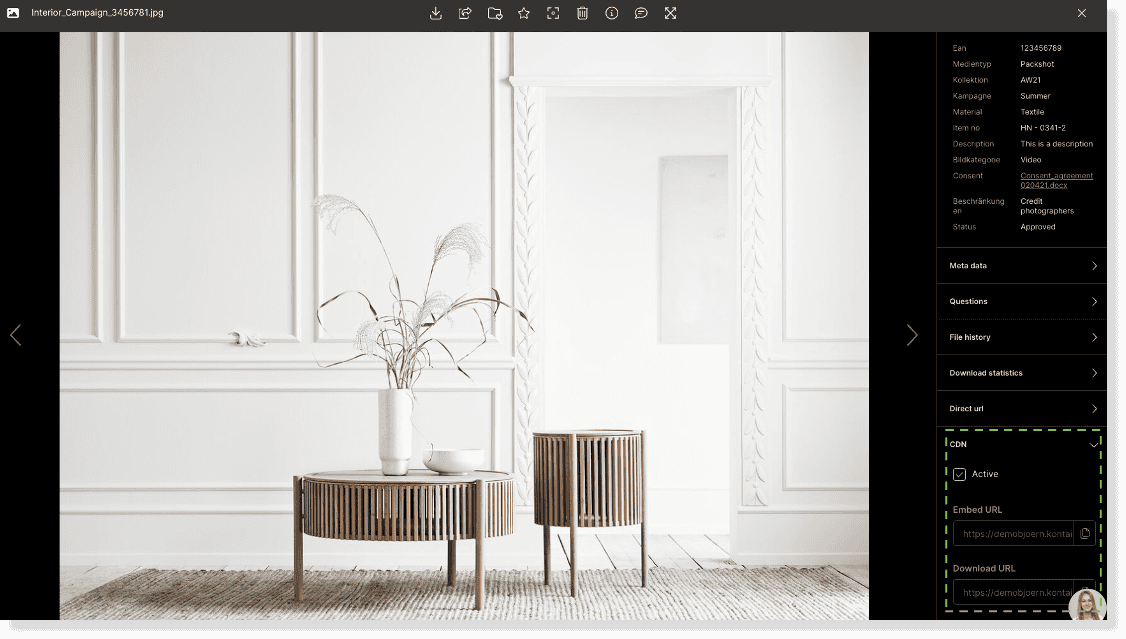

Use CDN Links in Hubspot
Create beautiful marketing content in HubSpot by adding perfectly matching assets directly from Kontainer’s easy crop & convert tool.
Select an image, click Download and then Download Custom.
Choose the desired picture format and click on "Embed source URL" in order to copy the CDN link.

Then, paste this link into your Hubspot CRM.


Pricing note
The Kontainer plans Professional, Premium and Enterprise include varying ranges of CDN traffic. You can purchase increased traffic at monthly add-on prices. To find out more, get in touch with Kontainer support.
Traffic included in Kontainer plans
| Professional | Premium | Enterprise | |
| Monthly CDN traffic included | 400 GB | 2 TB | 4 TB |
Add-on traffic
| 1 TB | 2 TB | 4 TB | 8 TB | |
|---|---|---|---|---|
| Monthly add-on cost | $120 | $160 | $240 | $320 |

