You might want users to agree to certain terms and conditions or usage information when they download assets from your Kontainer.
This is especially relevant when using folders as public portals with many external downloads.
Here is how you can set it up:
Getting started
Go to Settings > Download terms and select enable general download terms.
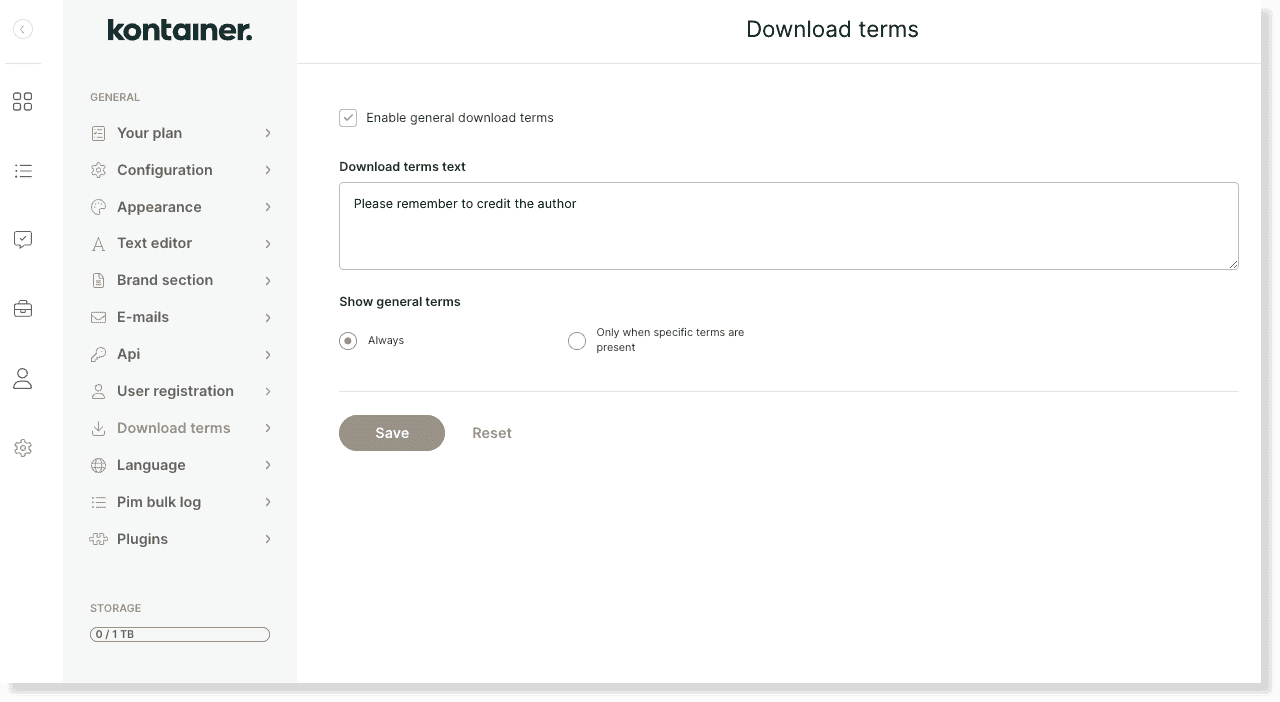
Setting a download text
Then, enter a text to be displayed upon download.
This is how the message will appear when downloading:
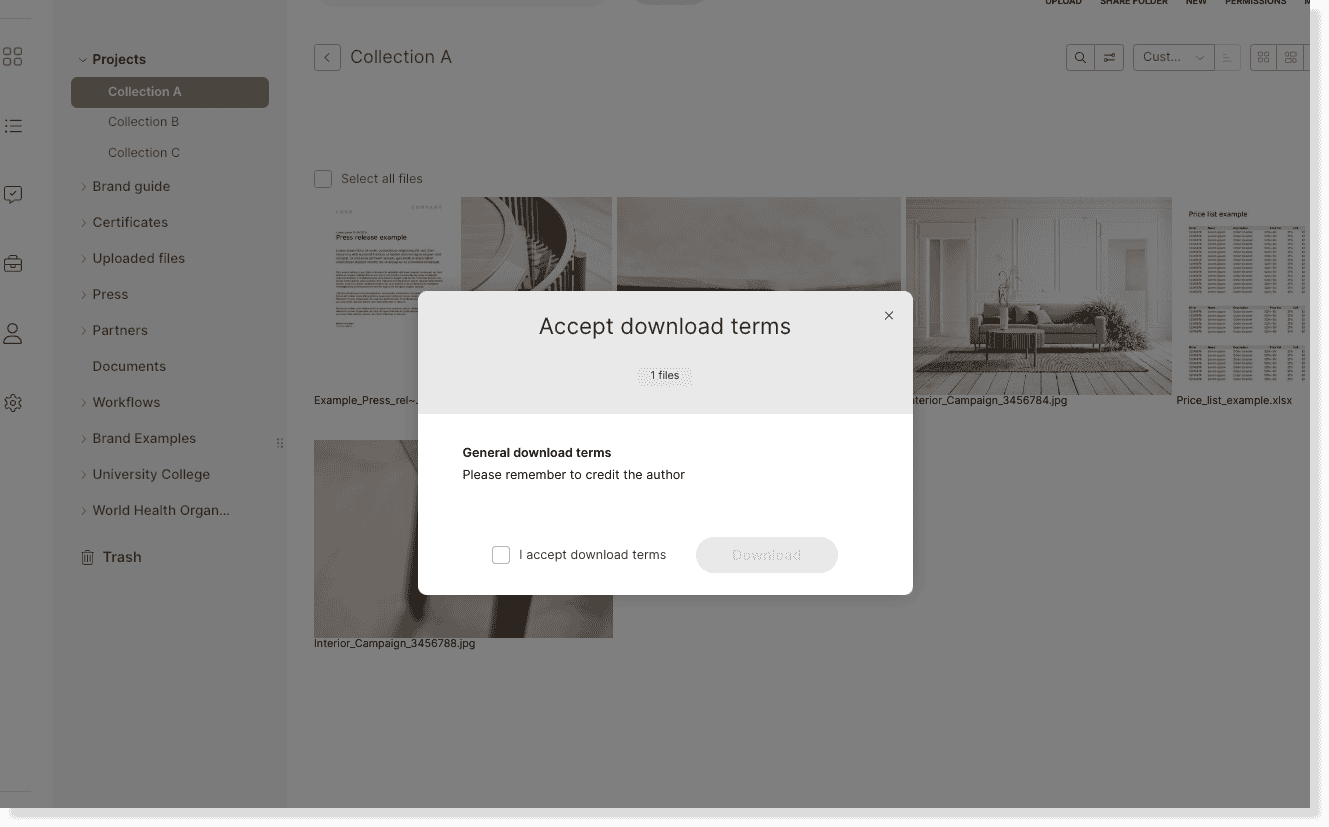
The user will need to accept the download terms to proceed with downloading the assets.
When to display terms
You can choose when the download terms should be displayed:
- Always
- When specific criteria are met
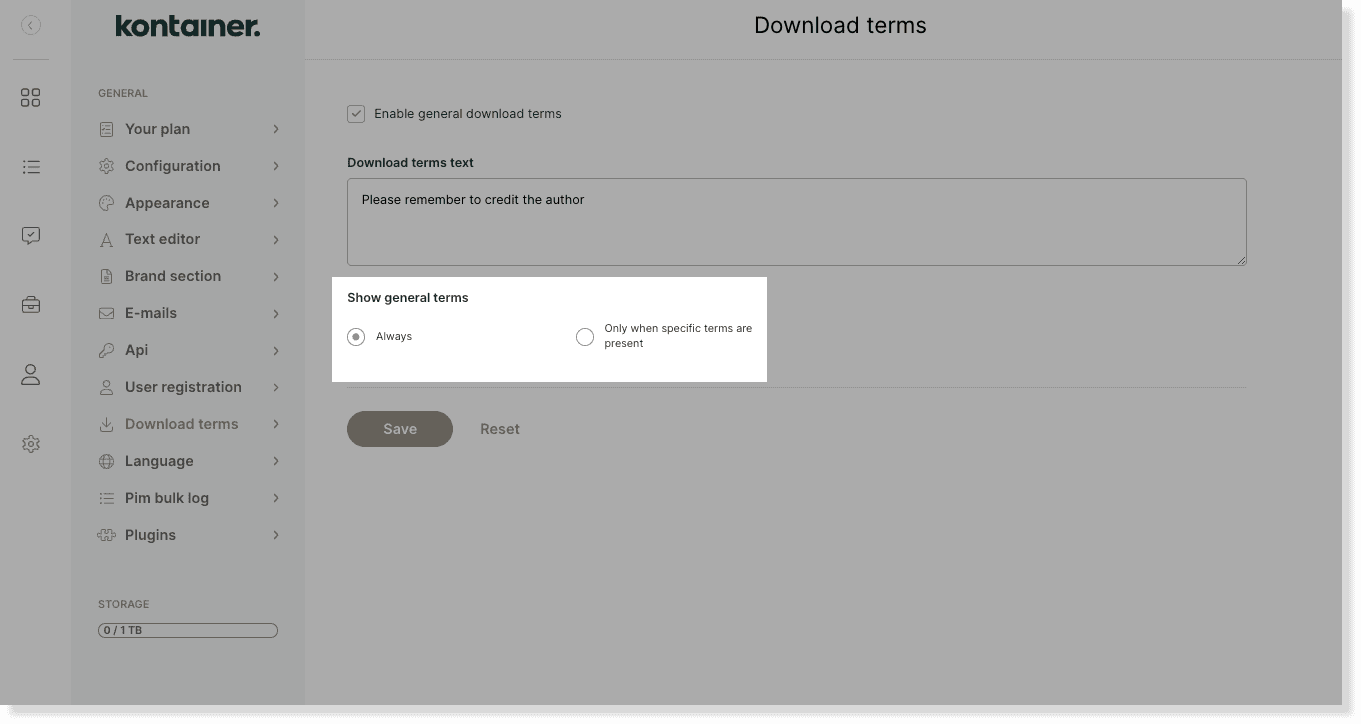
The first option is straightforward. Every user will always have to accept the terms before downloading.
The other option is related to certain custom field values. We can set up a custom field for you (e.g., credit author), so that download terms only will be displayed when enabled via this custom field value.
Read more about custom fields here and get in touch with us, if you want to hear more about this.
—
That’s about it.
Let us know in case of questions.