Go to Access → Users → New User for individual user setup. Quickly add them to a group and/or select individual Permissions.
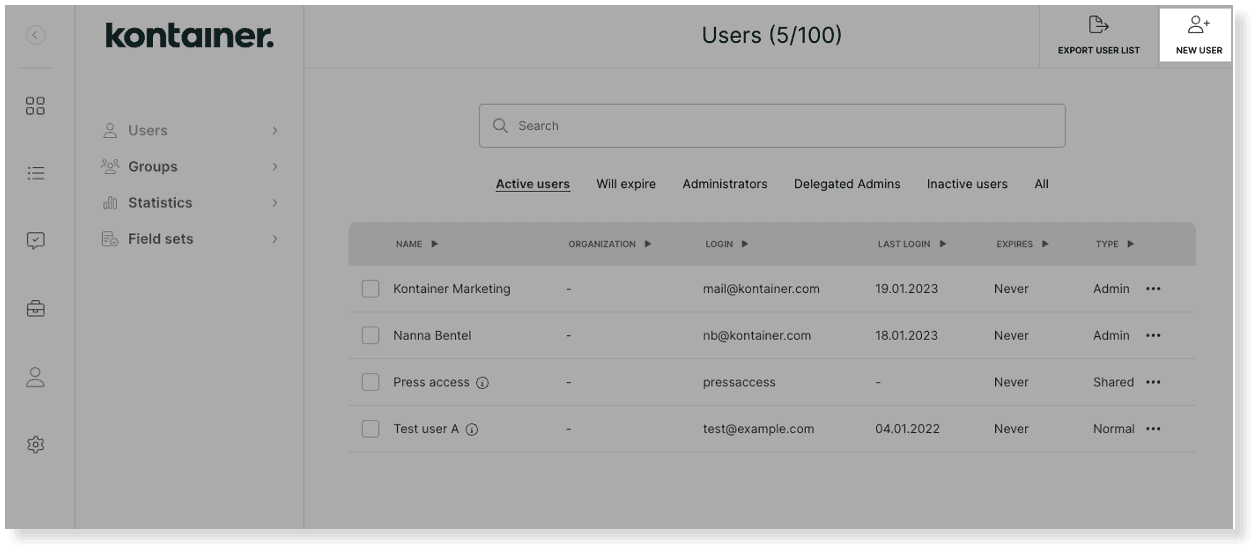
Admin users see and manage everything. They can receive notifications when new comments and files are added.
This user type is the only one with the rights to create and manage other users.
To create a New User, go to Access → Users, and find the button in the top right corner.
Select Admin User and fill out the form.
Send out an email invitation upon user creation by ticking the box in the form. The user will create their password.
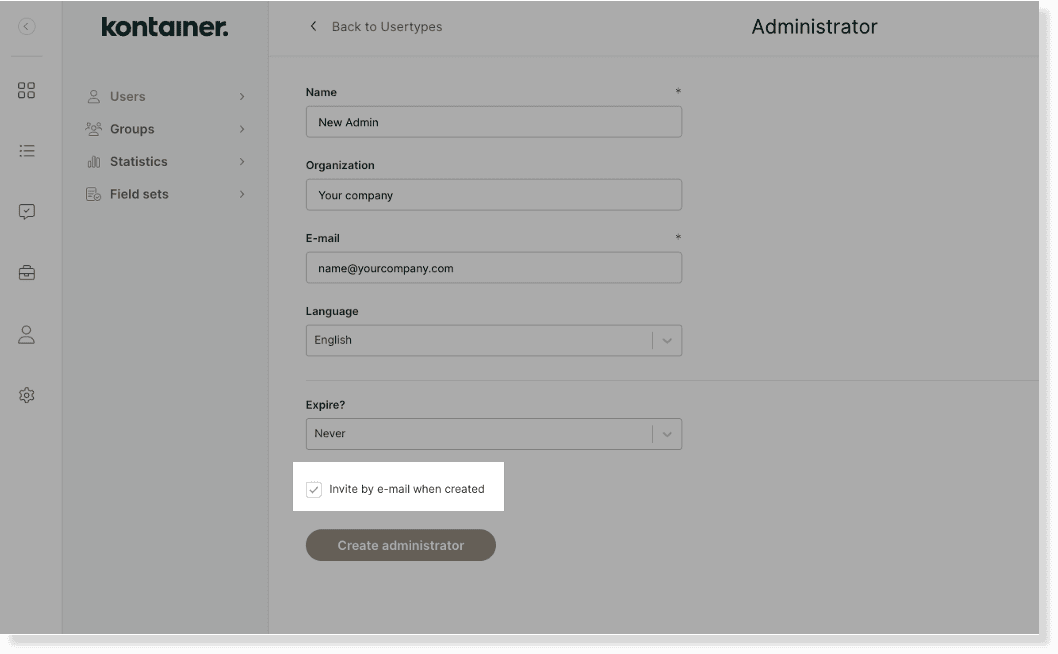
The invitation email can also be sent out later from the user profile.
If relevant, set up notifications on the user profile.
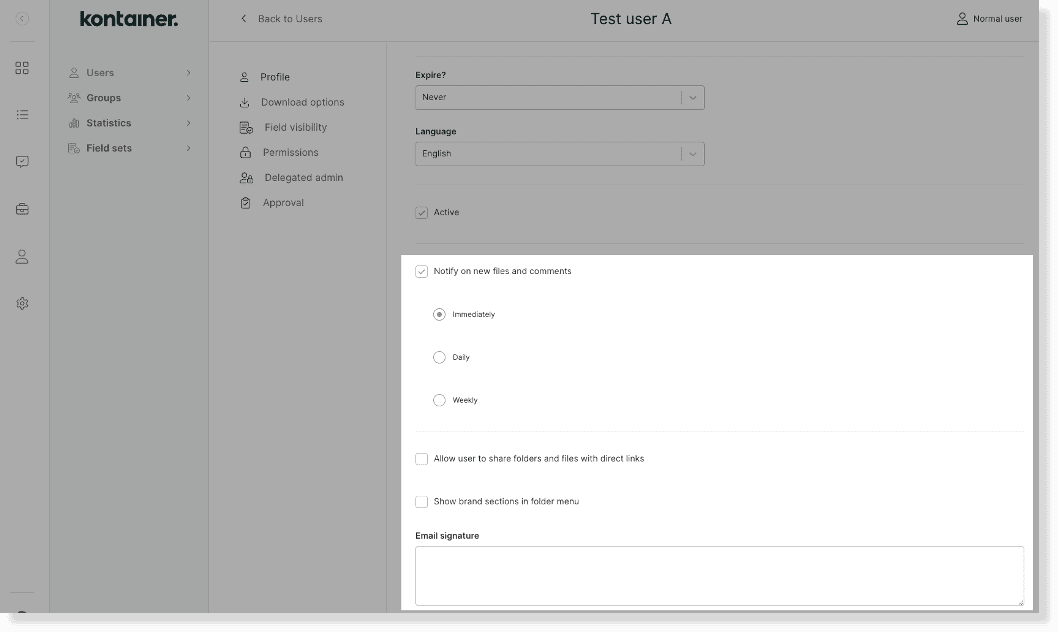
Users can also add it themselves under Profile Settings. In the same view, they can edit their email signature used when they share files.
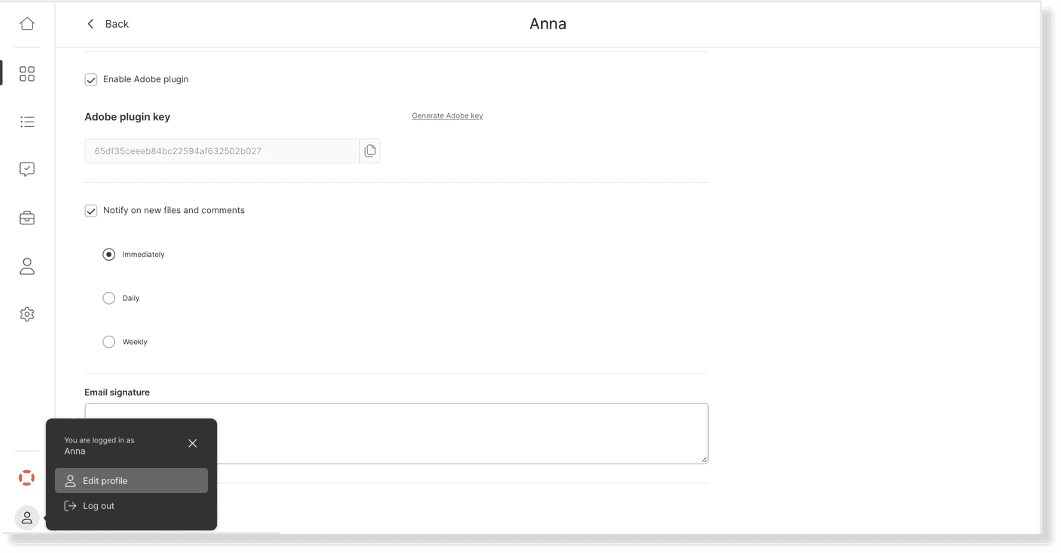
—
Read about the other user types here: