Style your Kontainer by setting an image on the folder tile. You can also choose an image that maybe gives a glimpse at the content of the respective folder.
Either upload a folder image by right-clicking on a folder tile…
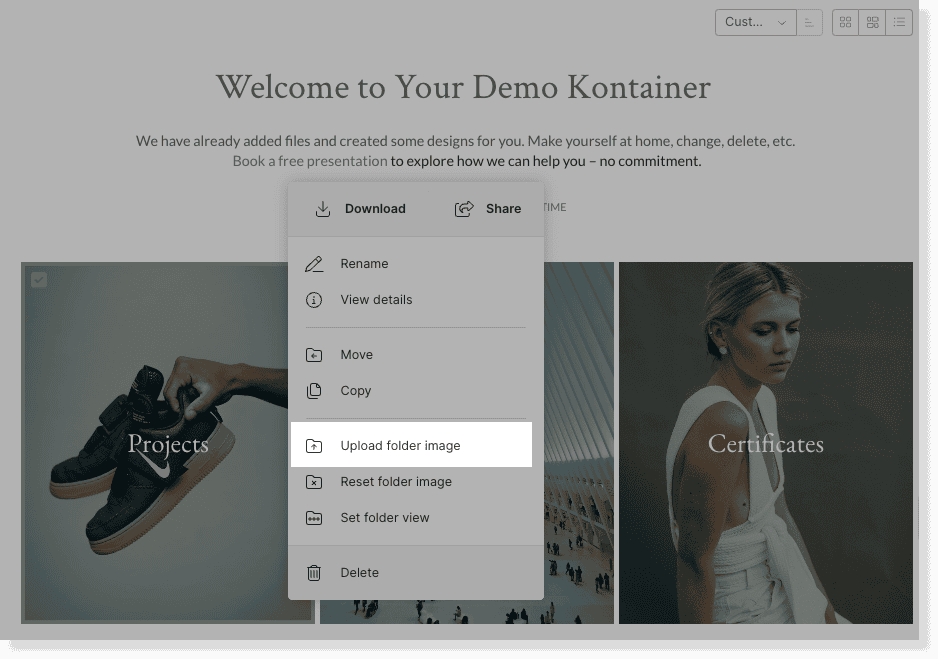
… or by right-clicking on an image file and setting it as the folder image.
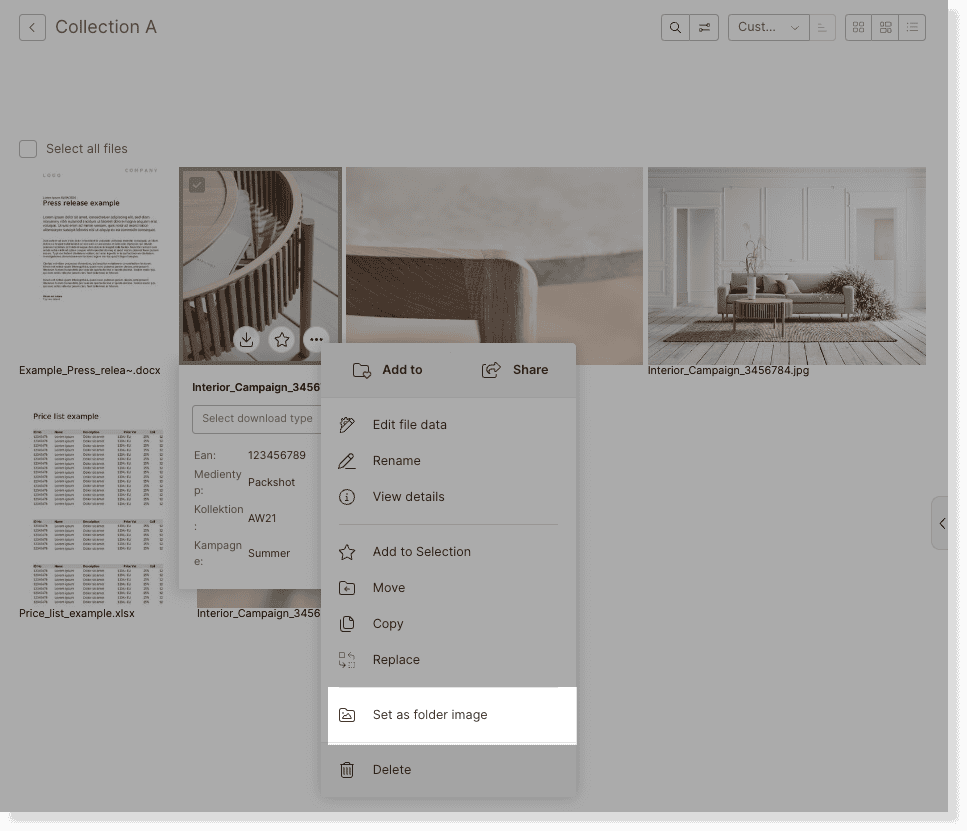
See the full guide on how to set up folder images here.
Note, you need minimum upload-rights to a folder, if you want to add folder images.
Default folder image
You can select a default folder image for all new folders, by going to Settings > Appearance > Folders.
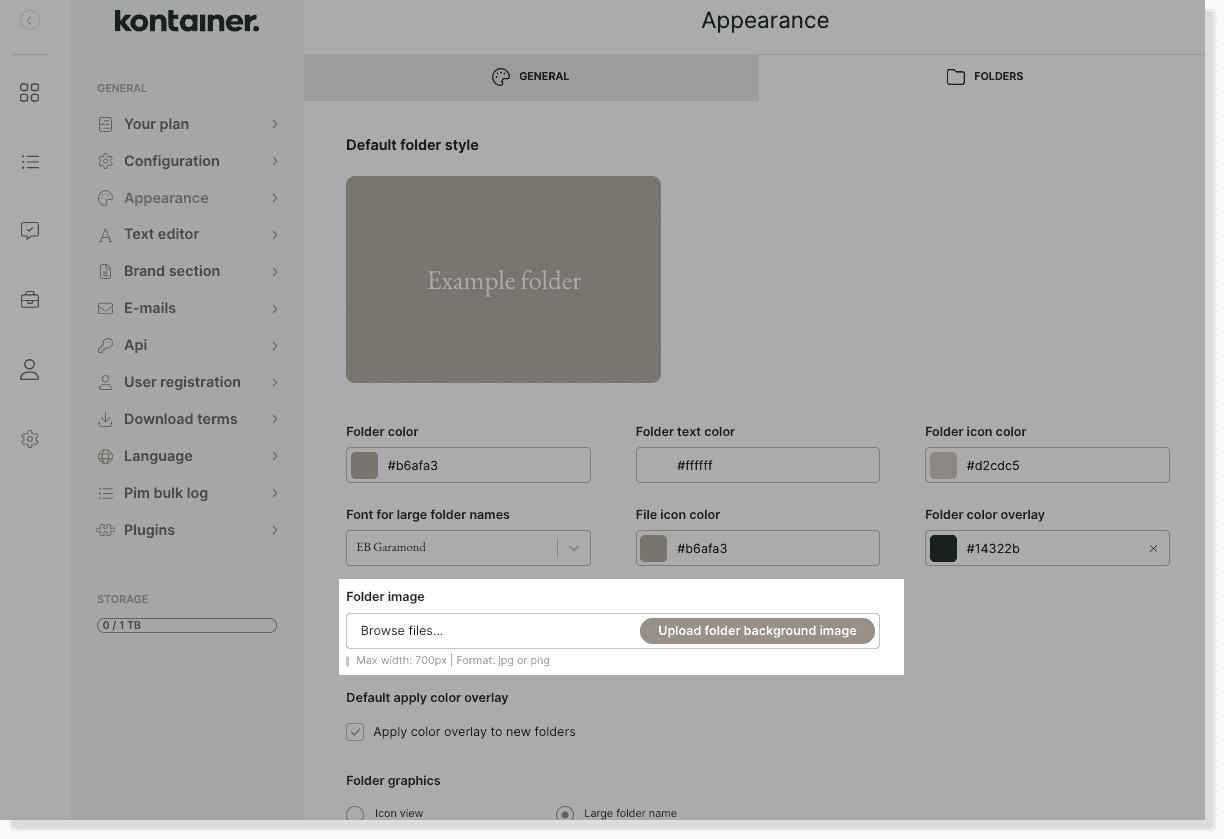
Folder sizes
There are three different sizes for folder tiles – and the image will be automatically adjusted to match the size of the folder tile.
If you want to make sure that the folder image matches the size of the tile completely, you can upload the images in the correct formats:
- Large: 350 x 430 px
- Medium: 350 x 230 px
- Small: 170 x 120 px
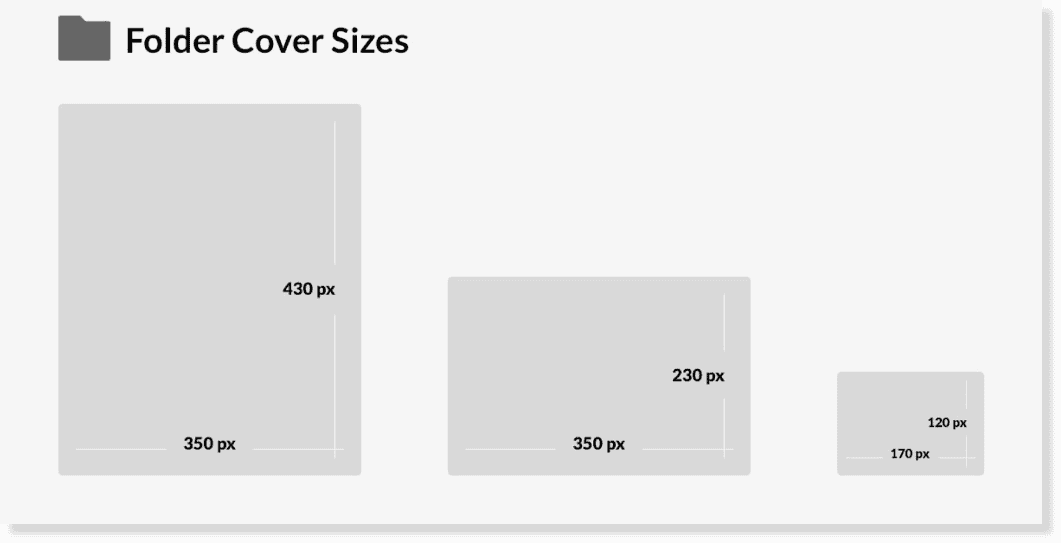
—
That’s it! We have covered the basics.
Let us know how you get on.