In each folder, you can change the way the files in it are displayed. This will affect your Kontainer locally – for your view only.
In the upper right corner, there are three icons indicating the different file view methods.
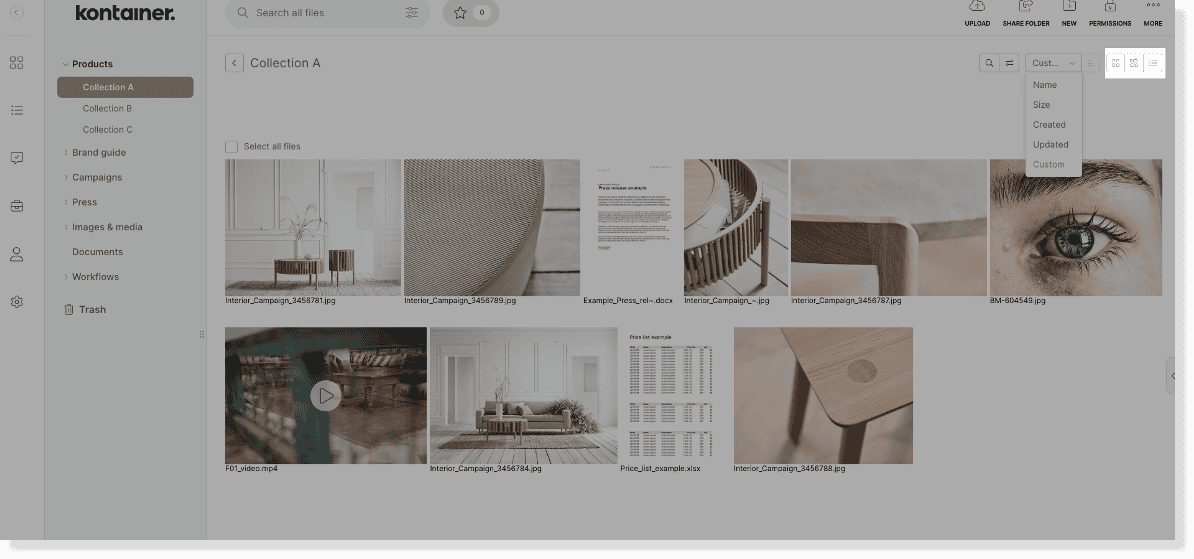
Let’s look at them individually:
-
- Box = equal-sized preview boxes
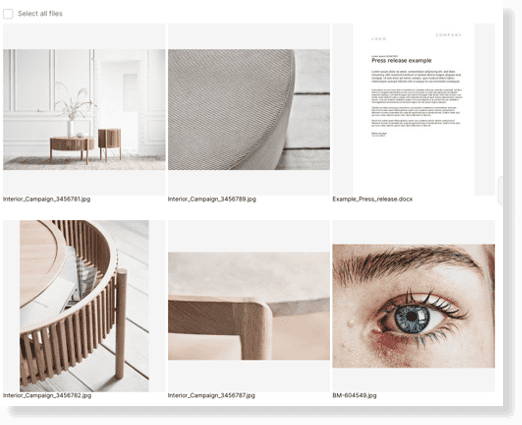
- Grid = preview adjust to image/asset specs
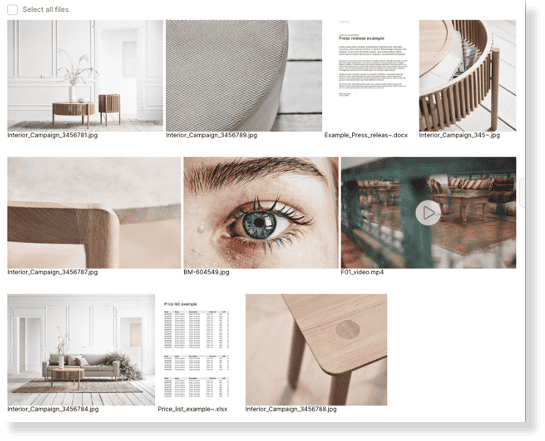
- List = compact list view, including some details
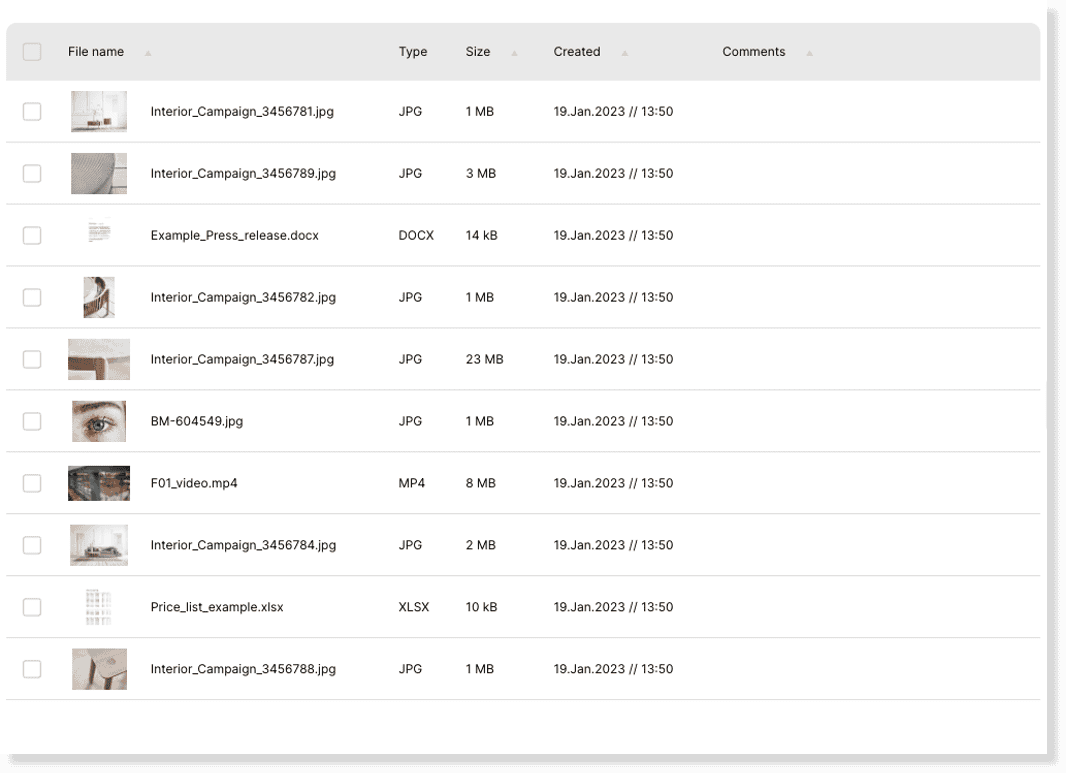
Set default
Set default file view for your Kontainer under Settings > Configuration. Read on here to see how to go about it (available for admin users only).
—
That’s about it.
Let us know in case of questions.