With our AI-powered tool, you can create and adapt text content across multiple languages. Using data from your PIM fields, you can generate text tailored to your needs. Choose from our preset prompts or customize your own to match your brand’s voice. Simply select the data fields for context, and our AI will deliver product descriptions and translated marketing materials in seconds.
To add the feature to your Kontainer email customer success.
Once the feature is active, it’s very straightforward to set it up and use it in your PIM text fields.
_____________________________________
Add API key
To start using AI within Kontainer, you will need to add an API key from your Open AI account.
You insert it by going to Settings, then Configuration and selecting AI. Here, there is a section for adding your API key.
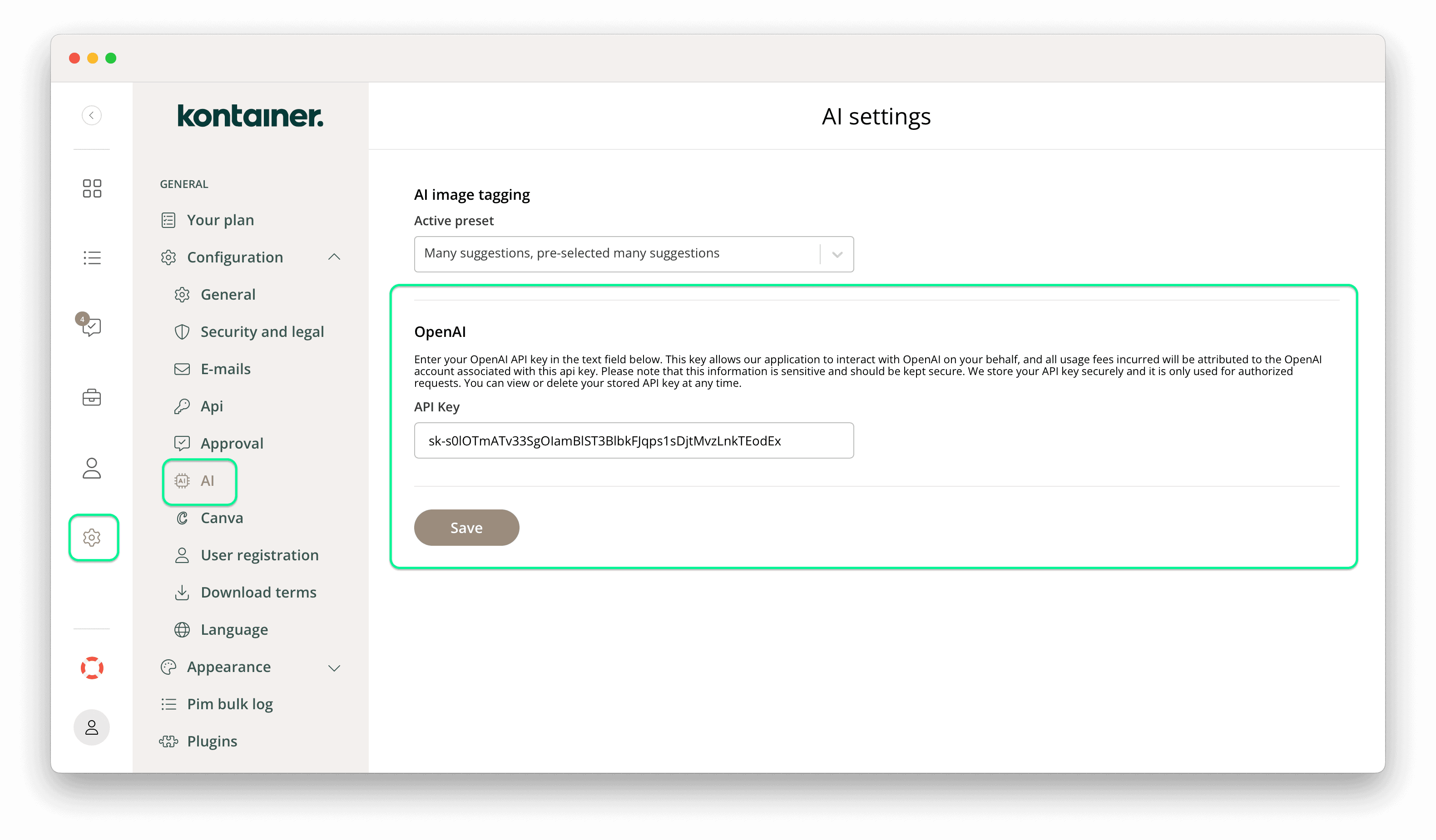
Open AI Settings
To configure the AI tool in a field, go to Resources and select PIM Fields.
Then, right-click on the three-dotted menu icon next to the field you’d like to configure and select Open AI text settings.
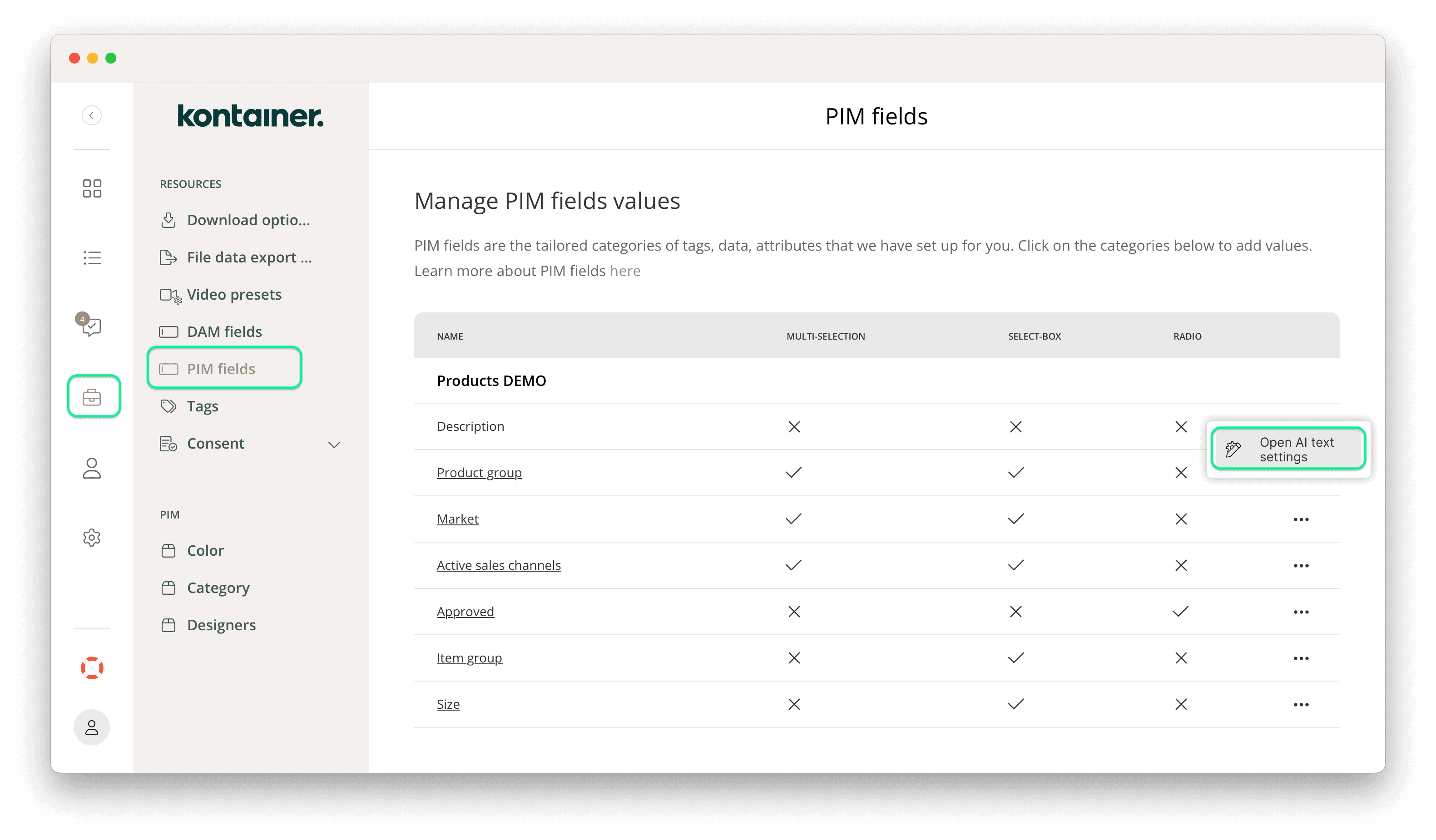
Select Settings
Once the settings window has opened, you can select between Standard or Custom AI prompt settings at the top.
Next, you can add the PIM elements from which you would like the text generator to pull data, add your prompt, and select a max text length at the bottom.
Then click Save.
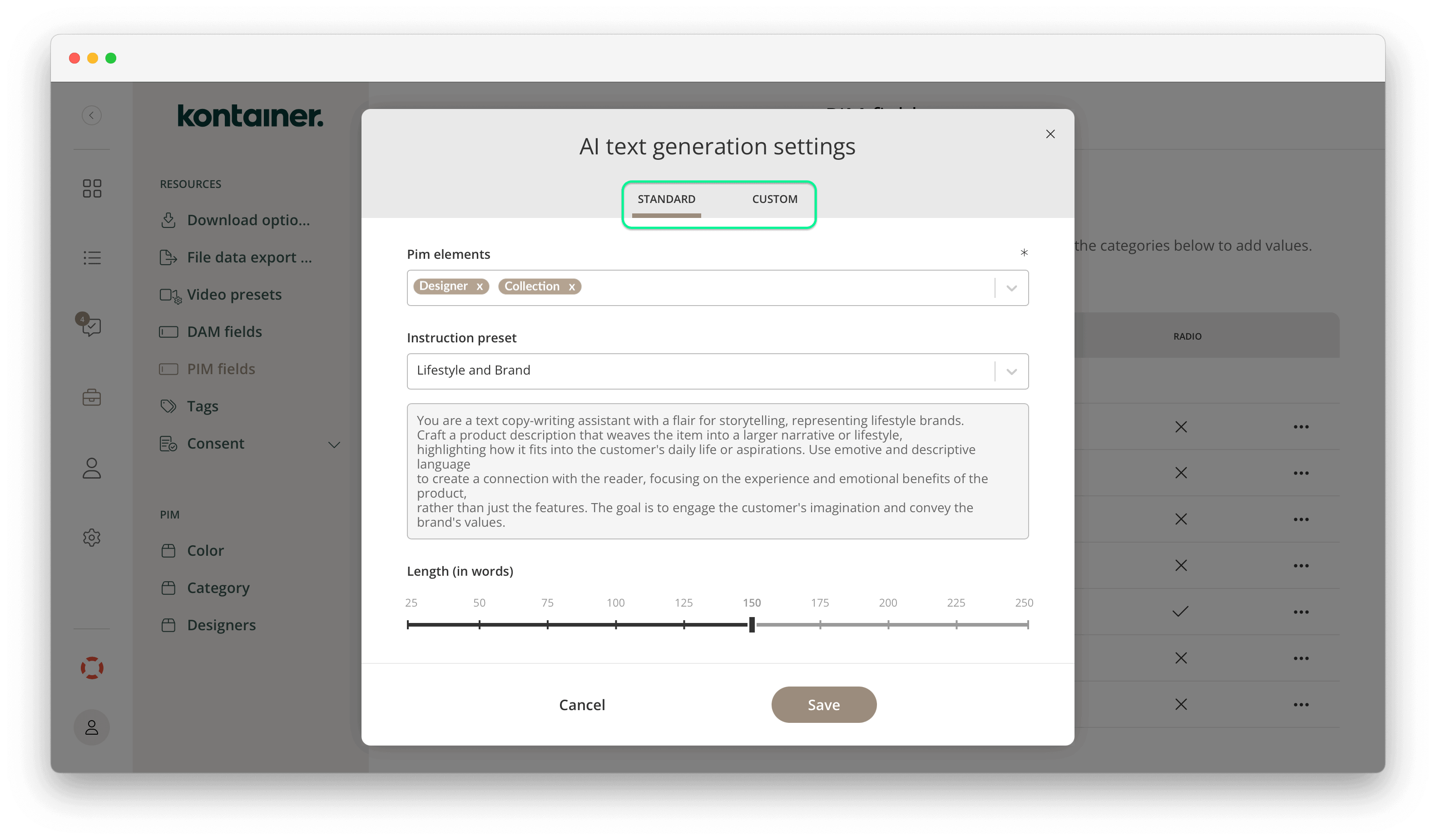
Generate and translate text
Once the configuration is done, you can start generating and translating text in your PIM by using the buttons Generate and Translate.
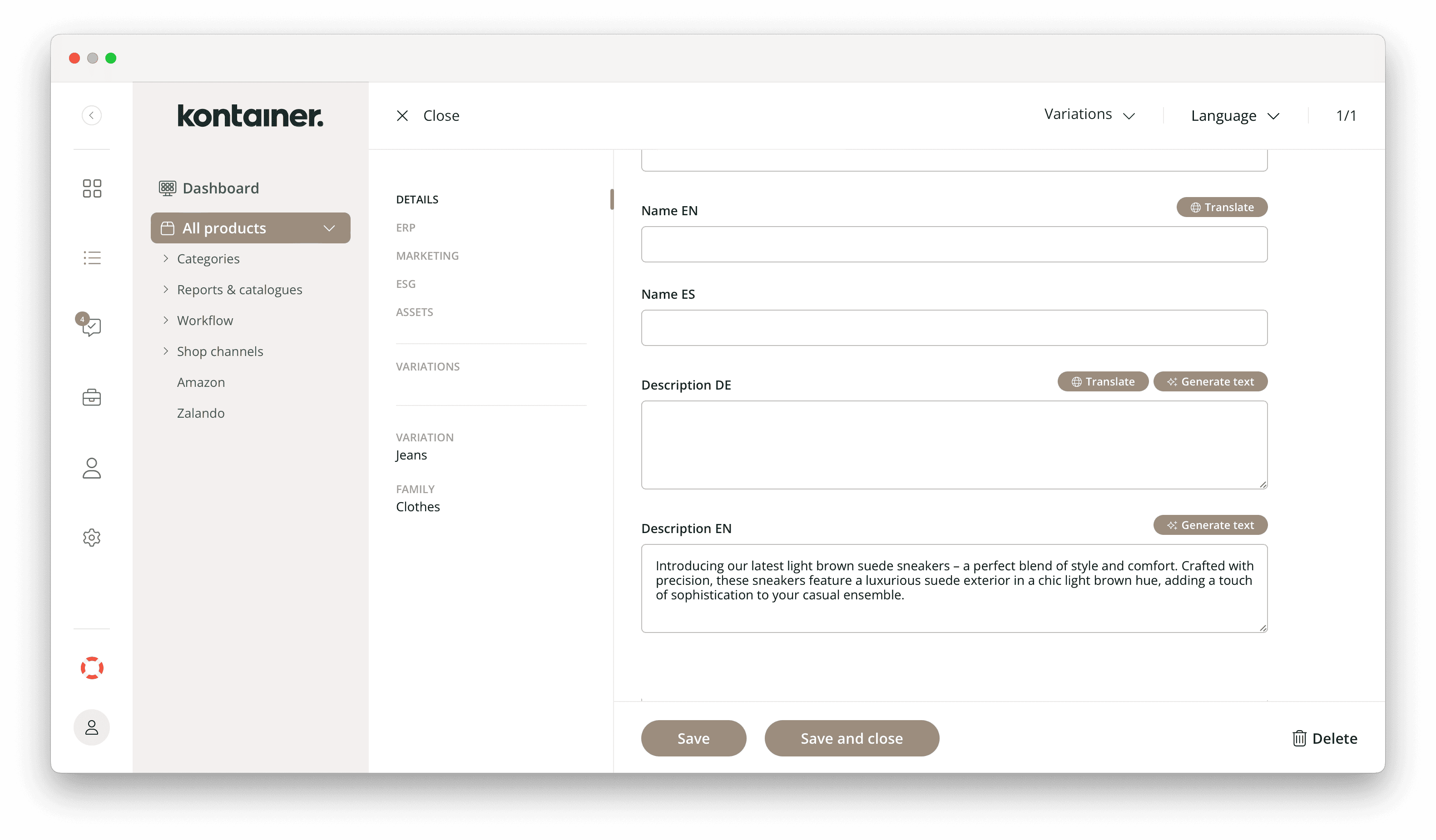
Manual editing
Any text generated or translated by the AI tool can be edited manually. Simply click on the text field and start editing.
_____________________________________
It’s as easy as that.
Do get in touch if you have any challenges or questions.