Managing access can become time-consuming for larger organizations with many users across teams and locations. In this case, we offer the Delegated Admin option.
A Delegated Admin is a Normal User with the rights to create Normal Users and manage their access.
This could for instance be the team lead for a project or a department or a PR colleague administering access for external press contacts.
Enable delegated admin
Go to Access > Users and click on the Normal User that you want to give delegated admin rights.
Go to the tab Delegated Admin and select user is delegated admin.
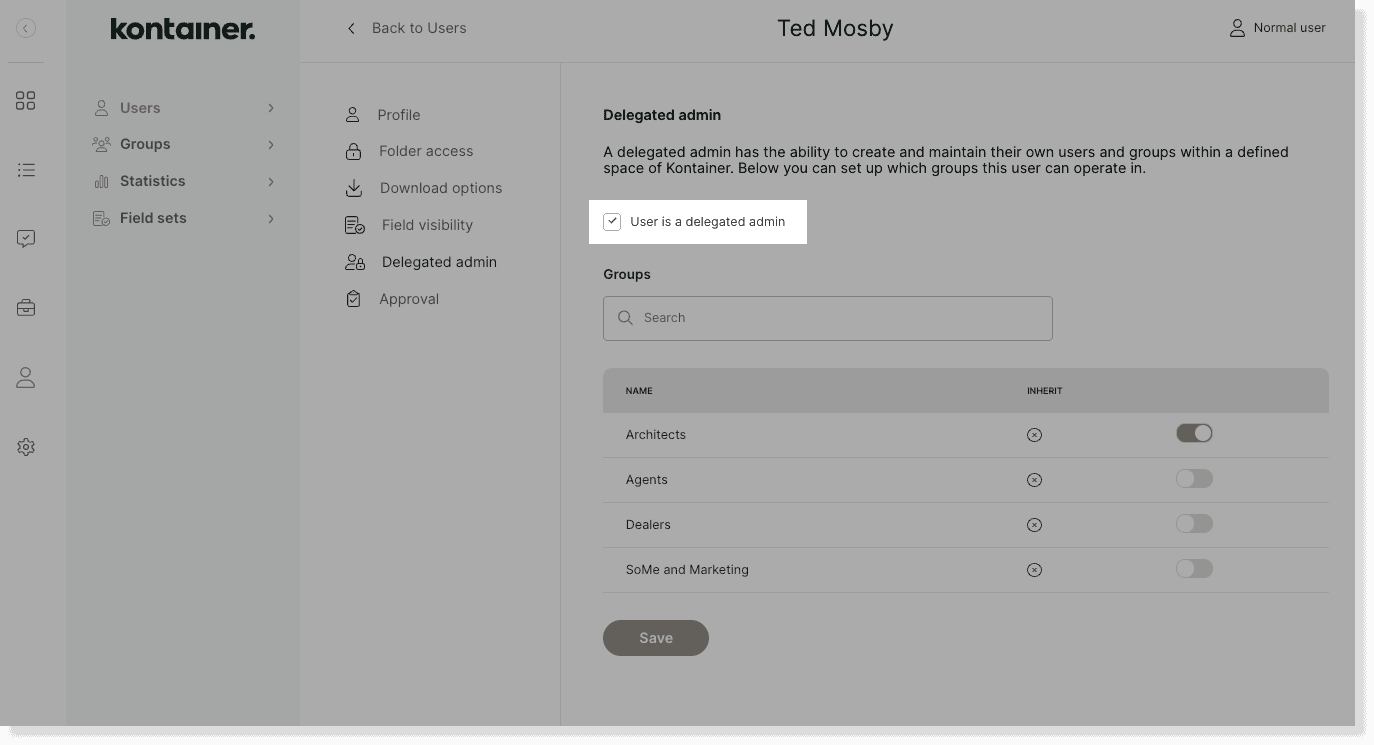
Then, select the group(s) that this normal user should be delegated admin for.

Remember to hit save to confirm.
What can a delegated admin (not) do
A normal user that has been made a delegated admin keeps their permissions settings – meaning folder access rights and visibility of download options and custom fields.
The delegated admin will merely be able to see an Access option in the menu on the left.
In their basic access options, they will see the groups and the users that they can administer.
They will be able to add new groups and users as well as delete users within the group they have access to.
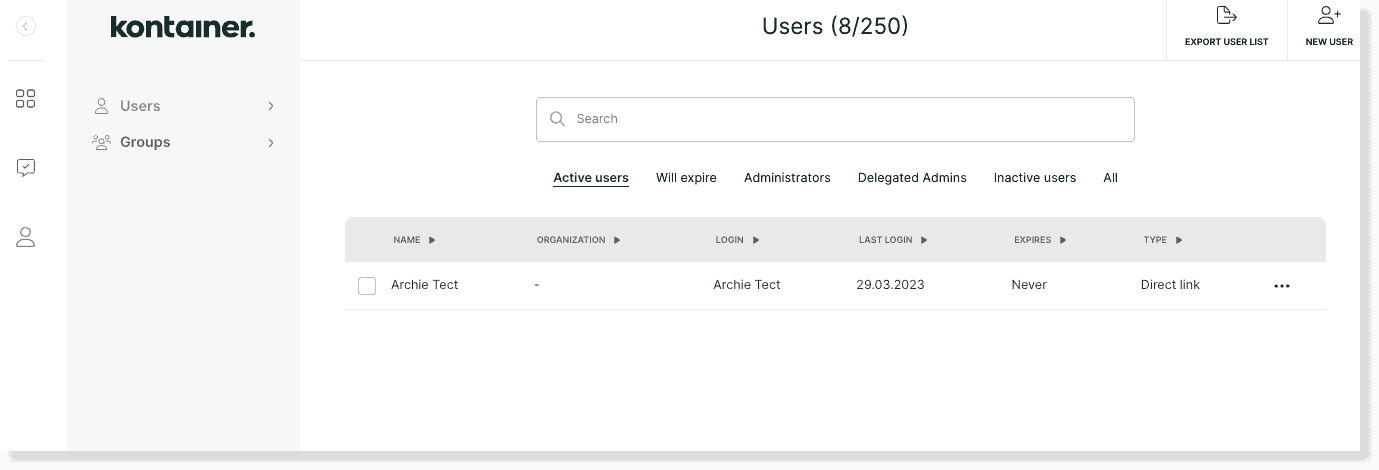
A Delegated Admin can never give access to anything they can’t access themselves. It is a controlled way of allowing colleagues to manage the access of their teams.
Read a lot more about permissions and different user types here.
—
That’s about it.
Let us know in case of questions.