For all four user types, you can set an expiry date. Read more about the different user types here.
Go to Access > Users and click on the user, that you want to edit. Go to Profile and find the drop-down menu “Expire?”.
Set a time for expiration and confirm by clicking save in the bottom of the page.
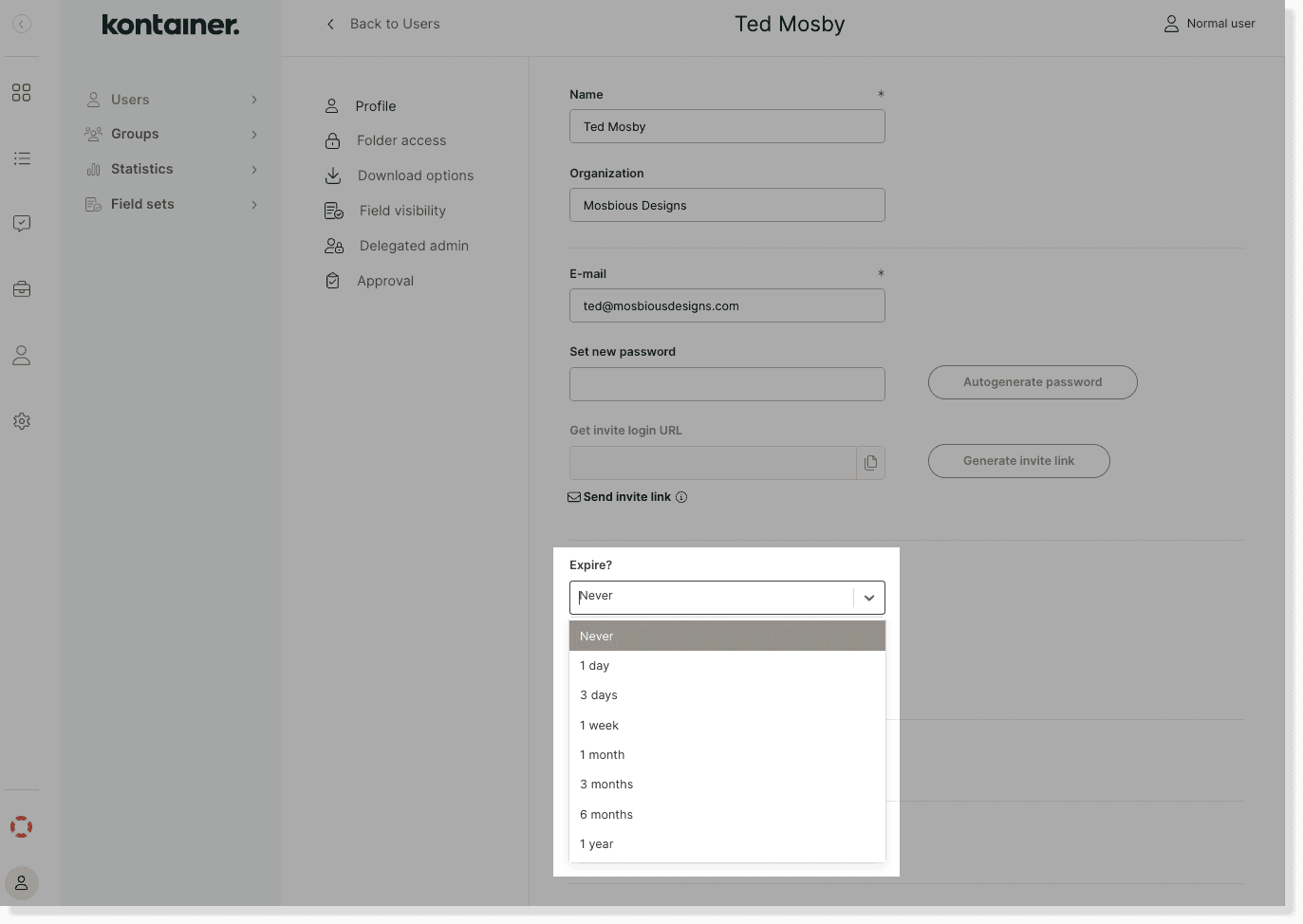
Once the defined time period is expired, the user will be set as inactive.
You can always extend the period or set the user as active again in these user profile settings.
—
That’s about it.
Let us know in case of questions.